Symbol info
The /symbol_info endpoint returns a list of instruments and a set of rules for them.
This endpoint is requested every hour.
Information that /symbol_info returns is displayed in the Symbol Info dialog.

A symbol name, description, type, and exchange name are also displayed in the Symbol Search panel and a chart legend.
Response specifics
Some response fields in /symbol_info may be required or have some specifics depending on the instrument type.
Check the corresponding sections below for more information.
Crypto instruments
| Field | Description |
|---|---|
currency | Symbol currency, also named as counter currency. Required for crypto spots and crypto perpetual swaps. |
base‑currency | The first currency of the pair. Required for crypto spots and crypto perpetual swaps. |
symbol | Symbol name which is shown in the UI. Refer to Symbol naming rules to see the name format for Crypto instruments. |
CFDs
| Field | Description |
|---|---|
session-regularsession-premarketsession‑postmarketsession-extended | Sets the session format. Note that for CFDs, these fields do not support trading breaks during the trading day. |
typespecs | Must include cfd. |
minmovement2 | Indicates the pip size for prices. Required for Forex instruments. |
timezone | Sets an exchange time zone for a symbol. TradingView highly recommends you setting the instrument's local time zone to avoid issues with daylight saving time changes. For example, if the time zone is America/New_York for an instrument from the Nasdaq exchange, time transition is carried out automatically. However, if the same instrument is in the Asia/Kolkata time zone, you should adjust session-regular manually to change the session schedule. Note that this adjustment must be approved by the TradingView team. |
Spread bet
| Field | Description |
|---|---|
type | Must be the type of the underlying symbol. |
typespecs | Must include spreadbet. |
currencybase-currency | Represent currency and (if applicable) base currency of the underlying symbol. |
Futures
| Field | Description |
|---|---|
pointValue | Represents the currency value of the smallest whole-number increment in the price of an asset. If the value is not provided, it is assumed to be 1. For instance, a futures symbol with pointValue equal to 250 would mean that 1 point of the chart movement would represent 250 in the account currency. Alternatively, a symbol with pointValue equal to 10 would represent 10 in the account currency, and so on. |
root | Required. Indicates a root of a futures contract. |
root‑description | Required. Indicates the root's short description that is displayed in Symbol Search. |
symbol | Symbol name which is shown in the UI. Refer to Symbol naming rules to see the name format for Futures instruments. |
Please note that the futures type is intended exclusively for futures contracts, which are characterized by having an expiration date. If a symbol does not have an expiration date and instead represents a continuous price stream composed of multiple merged futures contracts, the type field should reflect the underlying asset instead.
Symbol groups
When groups implemented,
requests to /symbol_info can be either with or without the group parameter.
In the first case, TradingView expects to receive a list of only those symbols that belong to the group specified.
In the second case, TradingView expects to receive a list of all symbols from all groups.
Your API must return full list of symbols if the group parameter in /symbol_info request is not present.
Note that the symbol group ID must contain a broker name as a prefix to the group name, for example, brokerName_stocks.
Symbol naming rules
The symbol field is an array of strings that represent unique symbol names. Users see these names in the UI.
Symbol names are always displayed in uppercase and are validated with the following regular expression:
^[-_.0-9A-Z]+$
Each instrument type has its own symbol naming rules. Refer to the corresponding section for more information:
CFDs and Spread bet symbols follow the naming rules of the underlying symbol's type.
Stocks
| Type | Format | Example |
|---|---|---|
| Stocks from one exchange | <Exchange Ticker> | AAPL — Apple stock |
| Stocks from different exchanges | <Exchange Code>_<Exchange Ticker> | NASDAQ_AAPL — Apple stock from Nasdaq ASX_AAPL — Apple stock from ASX |
Forex
A Forex symbol name can only consist of a currency pair. No special characters or other additions are allowed.
| Type | Example |
|---|---|
<Base Currency><Quote Currency> | EURUSD — Euro to US Dollar USDGBP — US Dollar to British Pound |
Futures
| Type | Format |
|---|---|
| Standard | <Symbol Root><Month Code><Four-digit Year> |
| When more than one contract expires within one month | <Symbol Root><Two-digit Expiration Day><Month Code><Four-digit Year> |
The table below represents months and their corresponding codes:
| Month | Month Code | Month | Month Code |
|---|---|---|---|
| January | F | July | N |
| February | G | August | Q |
| March | H | September | U |
| April | J | October | V |
| May | K | November | X |
| June | M | December | Z |
Consider the examples below:
ESM2023 // S&P 500 future contract (June 2023)
NQZ2023 // Nasdaq-100 future contract (December 2023)
BTCUSD24M2022 // Bitcoin future contract quoted in US Dollar (June 24, 2022)
BTCUSD30M2022 // Bitcoin future contract quoted in US Dollar (June 30, 2022)
Crypto
| Type | Format |
|---|---|
| Base crypto pair | <Base Currency><Quote Currency> |
| Leveraged crypto ETF's | <Base Currency><Quote Currency>.<Leverage Size><Long or Short Direction> |
| Future contracts | See the Futures section. |
| Perpetual swap contracts | <Base Currency><Quote Currency>.P |
| Decentralized exchanges (DEX) | <Base Currency><Quote Currency>_<First Six Hash Numbers of the Pair> |
| DEX for pairs converted to USD or other fiat currency | <Base Currency><Quote Currency>_<First Six Hash Numbers of the Pair>.USD |
The corresponding examples are added below:
BTCUSD // Bitcoin / US Dollar crypto pair
BTCUSDT.3L // Bitcoin 3× Long
BTCUSDT.3S // BTC 3× Short
BTCUSDT.P // Bitcoin perpetual swap contract
ETHUSD_7380E1 // Ethereum / BTCB on BSC in US Dollar
ETHUSD_7380E1.USD // Ethereum / BTCB on BSC in US Dollar (converted to USD)
Symbol description
Values returned in description field are displayed to users in Symbol search.
For that reason they have to be informative for users.
Symbols of the same type should have the same overall format of the description.
Descriptions should be provided in English.
Stocks
For stock and other equity symbols descriptions are expected to be the same as they are on the exchange. Any additional information like "stock", "cfd" etc. should not be present in the description.
Currency pairs
For currency pairs (mainly forex and crypto symbols) we expect that description only provides names of currencies. Full currency name is expected rather than code. Examples:
EURUSD: Euro / US Dollar
BTCETH: Bitcoin / Ethereum
Futures
Futures contracts should contain an additional root-description field, which
should only contain the name of the contract.
Field description will be displayed for individual contracts and may contain
expiration date.
For uniform representation of futures contracts on our platform we build
contract descriptions on our side from root-description field based on the
value of expiration field
Examples:
BRENTZ2025:
description: Brent oil (Dec 2025)
root-description: Brent oil
EURUSDJ2026:
description: Euro / US Dollar futures (Apr 2026)
root-description: Euro / US Dollar futures
Price display
To manage how the price is displayed on the chart, use the following
parameters in
/symbol_info.
minmovementindicates the number of units that make one price tick.pricescaleindicates how many decimal places a security price has.minmovement2indicates the pip size for Forex prices or how to separate the main and additional fractions for fractional prices.
The parameter values depend on the price format chosen. There are two ways to display a security price:
- The decimal format is used for most instruments, such as stocks, indices, and futures.
- The fractional format is used only for futures traded on the CBOT (Chicago Board of Trade), including futures on bulk commodities (grains, etc.) and US Federal Reserve Government bonds. This format also has a variety — that is a fractional format of the fractional price.
Decimal format
For the decimal format:
- The
minmovementvalue depends on the price tick chosen: 1, 5, etc. - The
pricescalevalue must always be10^n, where n is the number of decimal places. For example, if the price has two decimal places300.01,pricescalemust be100. If it has three decimal places300.001,pricescalemust be1000, etc. If the price doesn't have decimals,pricescalemust be1. - The
minmovement2value must always be0, except for Forex symbols.
Forex symbols
Forex symbols have the decimal price format, however, the minmovement2
value must differ from 0. In this case, minmovement2 indicates the
pip size on the chart and the value must be 10^n, where n is the
number of pips. A pip is the smallest whole unit measurement of the
spread. On the chart, the pip is displayed smaller than the price
digits.
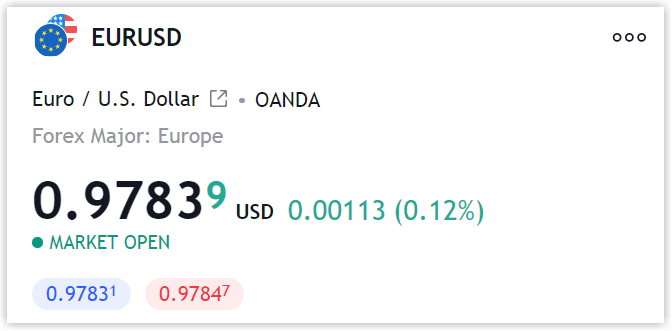
If minmovement2 is 0 for Forex symbols, the spread is displayed in ticks, not pips.
Fractional format
The price in the fractional format is displayed as 76'27. A single
quote is used as a delimiter.
For the fractional format:
- The
minmovementvalue depends on the price tick chosen: 1, 5, etc. - The
pricescalevalue must always be2^n. It indicates the number of fractions. For example, ifminmovement: 1andpricescale: 32, the fraction numerator values can vary from 0 to 31. - The
minmovement2value must always be0, except for the fraction of fractional format.
Fractional format of the fractional price
The fractional format of the fractional price is a particular case of
the fractional price format. In this case, minmovement2 indicates the
part of the fraction and can differ from 0.
For example, for the 76'27'2 price: 76 is an integral part of the
price, 27 is a fractional part of the price, and 2 is a fractional part
of the first fractional part (27). To display such a price, you can
specify the parameters in the following way: minmovement: 1,
pricescale: 128, and minmovement2: 4.
Tick size
Tick size (minimum price step) is the minimum price amount a security
can move in exchange. The tick size is calculated as minmovement/
pricescale. For example, if you need a price step to be 0.25:
- Set
minmovement: 25andpricescale: 100for the decimal format. - Set
minmovement: 1andpricescale: 4for the fractional format.