PROTECTED SOURCE SCRIPT
Aggiornato 🎯 SLO Pro-J-Algo
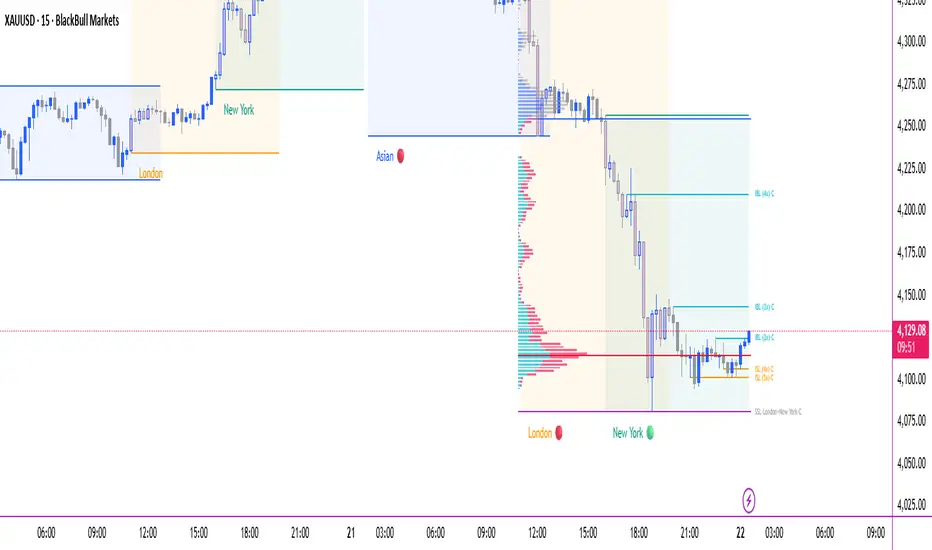
🎯 SLO Pro-J-Algo - Advanced Sessions, Liquidity & OTE Indicator
📊 Overview
SLO Pro-J-Algo is a comprehensive smart money trading indicator that combines three essential ICT (Inner Circle Trader) concepts into one powerful tool. Designed for professional traders who follow institutional trading methodologies, this indicator helps identify high-probability trade setups by tracking trading sessions, liquidity zones, and optimal trade entry points.
Perfect for: Forex, Gold (XAUUSD), Indices, and Crypto traders who use smart money concepts.
✨ Key Features
🕐 Trading Sessions
Asian, London, and New York sessions with customizable colors
Real-time session status indicators (🟢 Open / 🔴 Closed)
Session high/low tracking with visual lines
Session overlap detection (when multiple sessions are active)
Fully customizable transparency and colors for each session
Individual session background toggle - Show/hide each session independently
💧 Liquidity Sweeps
Automatic detection of Buyside Liquidity (BSL) and Sellside Liquidity (SSL)
Multiple sweep detection methods:
Wick Break - Any wick beyond the level
Close Break - Close price beyond the level
Full Retrace - Break and close back inside
Session labeling on liquidity zones (shows which session created the liquidity)
Adjustable sweep buffer (ATR-based) for precision
Visual customization (line style, width, colors, text size)
Smart zone management (displays only most relevant zones)
🎯 Optimal Trade Entry (OTE)
Automatic Fibonacci retracement zones (0.618, 0.705, 0.786)
Bullish OTE - Entry zones after swing lows with upside breakout
Bearish OTE - Entry zones after swing highs with downside breakout
Visual zone boxes highlighting the golden pocket (0.618-0.786)
Entry confirmation with ✅ / Exit tracking with ❌
Structure break requirement (optional)
Real-time status indicators (🎯↑ Bullish / 🎯↓ Bearish)
🎨 Customization Options
Master Controls
Enable/disable each component independently (Sessions, Liquidity, OTE)
Anti-Repainting Mode - Use confirmed signals with adjustable confirmation bars
Choose between live signals (instant but may repaint) or confirmed signals (stable, no repainting)
Session Colors
Individual ON/OFF toggles for each session background
Customizable colors for Asian, London, and New York sessions
Global transparency slider (0-100%)
Separate colors for session high/low lines
Liquidity Settings
Adjustable lookback period (5-30 bars)
Multiple sweep detection types
Custom colors for buyside and sellside liquidity
Line style options (Solid, Dashed, Dotted)
Control maximum displayed zones
OTE Settings
Adjustable swing length (5-50 bars)
Show/hide individual Fibonacci levels (0.618, 0.705, 0.786)
Optional structure break requirement
Custom colors for each Fibonacci level
Control maximum displayed OTE zones
📖 How to Use
For Day Traders:
Enable all three sessions to identify session boundaries
Watch for liquidity sweeps during session opens (especially London and New York)
Wait for price to retrace into OTE zones after liquidity is taken
Enter trades when price reaches 0.705-0.786 levels with confirmation
For Swing Traders:
Use higher timeframes (4H, Daily) for better swing detection
Focus on HTF liquidity sweeps that get taken during major sessions
Look for OTE zones that align with session highs/lows
Combine with market structure for confluence
Best Practices:
✅ Use Confirmed Signals mode to avoid repainting (set confirmation bars to 2-3)
✅ Combine with price action and market structure
✅ Wait for OTE entry confirmation (✅ indicator)
✅ Look for liquidity sweeps during high-impact session opens
✅ Use session overlaps for increased volatility awareness
⚠️ Always use proper risk management and stop losses
⚙️ Recommended Settings
For Forex/Gold (15m-1H charts):
- OTE Swing Length: 10-15
- Liquidity Lookback: 15
- Confirmation Bars: 2
- Require Structure Break: ON
- Session Transparency: 93%
```
### **For Indices (5m-15m charts):**
```
- OTE Swing Length: 8-10
- Liquidity Lookback: 12-15
- Confirmation Bars: 1-2
- Require Structure Break: ON
- Session Transparency: 90%
```
### **For Crypto (1H-4H charts):**
```
- OTE Swing Length: 12-20
- Liquidity Lookback: 15-20
- Confirmation Bars: 2-3
- Require Structure Break: OFF
- Session Transparency: 85%
🔔 Alert Features
Set up custom alerts for:
💧 Liquidity sweep events (BSL/SSL taken)
🕐 Session opens/closes (Asian, London, NY)
🎯 OTE zone entries (when price enters optimal entry zones)
📌 Important Notes
Anti-Repainting: Enable "Use Confirmed Signals" for stable, non-repainting indicators
Performance: Optimized for multiple timeframes with efficient memory management
Flexibility: All colors, sizes, and thresholds are fully customizable
Education: Best used by traders familiar with ICT concepts and smart money trading
⚠️ Disclaimer
This indicator is a technical analysis tool and should not be used as the sole basis for trading decisions. Always:
Conduct your own research and analysis
Use proper risk management (stop losses, position sizing)
Practice on demo accounts before live trading
Understand that past performance does not guarantee future results
Consider multiple timeframe analysis and market context
Trading involves substantial risk of loss. Trade responsibly.
📞 Support & Feedback
If you find this indicator helpful, please:
⭐ Leave a rating and review
💬 Share your feedback and suggestions
🔔 Follow for updates and new indicators
Happy Trading! 🎯📈
📊 Overview
SLO Pro-J-Algo is a comprehensive smart money trading indicator that combines three essential ICT (Inner Circle Trader) concepts into one powerful tool. Designed for professional traders who follow institutional trading methodologies, this indicator helps identify high-probability trade setups by tracking trading sessions, liquidity zones, and optimal trade entry points.
Perfect for: Forex, Gold (XAUUSD), Indices, and Crypto traders who use smart money concepts.
✨ Key Features
🕐 Trading Sessions
Asian, London, and New York sessions with customizable colors
Real-time session status indicators (🟢 Open / 🔴 Closed)
Session high/low tracking with visual lines
Session overlap detection (when multiple sessions are active)
Fully customizable transparency and colors for each session
Individual session background toggle - Show/hide each session independently
💧 Liquidity Sweeps
Automatic detection of Buyside Liquidity (BSL) and Sellside Liquidity (SSL)
Multiple sweep detection methods:
Wick Break - Any wick beyond the level
Close Break - Close price beyond the level
Full Retrace - Break and close back inside
Session labeling on liquidity zones (shows which session created the liquidity)
Adjustable sweep buffer (ATR-based) for precision
Visual customization (line style, width, colors, text size)
Smart zone management (displays only most relevant zones)
🎯 Optimal Trade Entry (OTE)
Automatic Fibonacci retracement zones (0.618, 0.705, 0.786)
Bullish OTE - Entry zones after swing lows with upside breakout
Bearish OTE - Entry zones after swing highs with downside breakout
Visual zone boxes highlighting the golden pocket (0.618-0.786)
Entry confirmation with ✅ / Exit tracking with ❌
Structure break requirement (optional)
Real-time status indicators (🎯↑ Bullish / 🎯↓ Bearish)
🎨 Customization Options
Master Controls
Enable/disable each component independently (Sessions, Liquidity, OTE)
Anti-Repainting Mode - Use confirmed signals with adjustable confirmation bars
Choose between live signals (instant but may repaint) or confirmed signals (stable, no repainting)
Session Colors
Individual ON/OFF toggles for each session background
Customizable colors for Asian, London, and New York sessions
Global transparency slider (0-100%)
Separate colors for session high/low lines
Liquidity Settings
Adjustable lookback period (5-30 bars)
Multiple sweep detection types
Custom colors for buyside and sellside liquidity
Line style options (Solid, Dashed, Dotted)
Control maximum displayed zones
OTE Settings
Adjustable swing length (5-50 bars)
Show/hide individual Fibonacci levels (0.618, 0.705, 0.786)
Optional structure break requirement
Custom colors for each Fibonacci level
Control maximum displayed OTE zones
📖 How to Use
For Day Traders:
Enable all three sessions to identify session boundaries
Watch for liquidity sweeps during session opens (especially London and New York)
Wait for price to retrace into OTE zones after liquidity is taken
Enter trades when price reaches 0.705-0.786 levels with confirmation
For Swing Traders:
Use higher timeframes (4H, Daily) for better swing detection
Focus on HTF liquidity sweeps that get taken during major sessions
Look for OTE zones that align with session highs/lows
Combine with market structure for confluence
Best Practices:
✅ Use Confirmed Signals mode to avoid repainting (set confirmation bars to 2-3)
✅ Combine with price action and market structure
✅ Wait for OTE entry confirmation (✅ indicator)
✅ Look for liquidity sweeps during high-impact session opens
✅ Use session overlaps for increased volatility awareness
⚠️ Always use proper risk management and stop losses
⚙️ Recommended Settings
For Forex/Gold (15m-1H charts):
- OTE Swing Length: 10-15
- Liquidity Lookback: 15
- Confirmation Bars: 2
- Require Structure Break: ON
- Session Transparency: 93%
```
### **For Indices (5m-15m charts):**
```
- OTE Swing Length: 8-10
- Liquidity Lookback: 12-15
- Confirmation Bars: 1-2
- Require Structure Break: ON
- Session Transparency: 90%
```
### **For Crypto (1H-4H charts):**
```
- OTE Swing Length: 12-20
- Liquidity Lookback: 15-20
- Confirmation Bars: 2-3
- Require Structure Break: OFF
- Session Transparency: 85%
🔔 Alert Features
Set up custom alerts for:
💧 Liquidity sweep events (BSL/SSL taken)
🕐 Session opens/closes (Asian, London, NY)
🎯 OTE zone entries (when price enters optimal entry zones)
📌 Important Notes
Anti-Repainting: Enable "Use Confirmed Signals" for stable, non-repainting indicators
Performance: Optimized for multiple timeframes with efficient memory management
Flexibility: All colors, sizes, and thresholds are fully customizable
Education: Best used by traders familiar with ICT concepts and smart money trading
⚠️ Disclaimer
This indicator is a technical analysis tool and should not be used as the sole basis for trading decisions. Always:
Conduct your own research and analysis
Use proper risk management (stop losses, position sizing)
Practice on demo accounts before live trading
Understand that past performance does not guarantee future results
Consider multiple timeframe analysis and market context
Trading involves substantial risk of loss. Trade responsibly.
📞 Support & Feedback
If you find this indicator helpful, please:
⭐ Leave a rating and review
💬 Share your feedback and suggestions
🔔 Follow for updates and new indicators
Happy Trading! 🎯📈
Note di rilascio
🔄 MAJOR UPDATE: Internal Liquidity Detection AddedWhat's New?
This indicator now includes Internal Liquidity Sweep Detection - a powerful feature that identifies liquidity pools WITHIN consolidation ranges, not just at market extremes.
🎯 What is Internal Liquidity?
Internal Liquidity refers to equal highs and equal lows that form INSIDE a price range during consolidation or pullbacks. These levels represent clustered stop losses and pending orders that smart money often targets before making their next move.
Key Differences:
External Liquidity (BSL/SSL): Swing highs/lows at market extremes
Internal Liquidity (IBL/ISL): Equal highs/lows within consolidation zones
📊 How It Works
The indicator automatically detects:
Equal Highs - Multiple candle highs at nearly identical levels (Internal Buyside Liquidity - IBL)
Equal Lows - Multiple candle lows at nearly identical levels (Internal Sellside Liquidity - ISL)
Occurrence Count - Shows how many times each level has been tested (e.g., "IBL 3x")
Sweep Detection - Alerts when internal liquidity is taken
⚙️ Customizable Settings
Internal Liquidity Settings:
Lookback Period (3-15 bars) - Range for detecting equal levels
Equal Level Threshold - How close prices must be to qualify as "equal"
Min Occurrences (2-5x) - Minimum tests required for validation
Sweep Type - Wick break or close break detection
Colors & Styling - Fully customizable appearance
Max Zones Display - Control chart cleanliness
💡 Trading Applications
1. Continuation Setups:
Price consolidates → Internal liquidity forms → Sweep → Continuation in trend direction
2. Reversal Confirmation:
External liquidity swept → Internal liquidity forms → Internal sweep → Reversal confirmed
3. OTE Zone Confluence:
Internal liquidity near OTE 0.618-0.786 levels = high-probability entry zones
4. Session Targeting:
Watch for internal liquidity sweeps during London/NY open for directional bias
🎨 Visual Design
IBL (Internal Buyside): Cyan color - levels above price
ISL (Internal Sellside): Orange color - levels below price
Labels: Show type and occurrence count (e.g., "IBL 3x")
Clean Display: Only shows key levels to avoid chart clutter
🔔 Alert System
Enable alerts for:
Internal liquidity sweep detection
Occurrence count included in alerts
Confirmed signals option (non-repainting)
🚀 Why This Matters
Internal liquidity sweeps often precede major moves because:
Early Stop Hunt Signal - Catches liquidity grabs before larger moves
Higher Frequency - More trading opportunities than external sweeps alone
Better Entries - Provides precise entry levels within larger structures
Confluence - Combines with OTE zones and session analysis for complete picture
📈 Best Practices
Combine with External Liquidity - Use both for complete market structure view
Watch for 3x+ Tests - Higher occurrence count = stronger liquidity pool
Session Context - Internal liquidity often forms during Asian session consolidation
Confirm with OTE - Look for internal sweeps within optimal trade entry zones
Trend Alignment - Take sweeps that align with higher timeframe bias
⚡ Performance Optimized
Efficient array management for smooth performance
Automatic cleanup of old zones
Adjustable history limits
No lag on real-time charts
This update transforms the indicator into a complete liquidity analysis tool, giving you both macro (external) and micro (internal) liquidity perspectives for superior trade timing.
Script protetto
Questo script è pubblicato come codice protetto. Tuttavia, è possibile utilizzarlo liberamente e senza alcuna limitazione – per saperne di più clicca qui.
Declinazione di responsabilità
Le informazioni ed i contenuti pubblicati non costituiscono in alcun modo una sollecitazione ad investire o ad operare nei mercati finanziari. Non sono inoltre fornite o supportate da TradingView. Maggiori dettagli nelle Condizioni d'uso.
Script protetto
Questo script è pubblicato come codice protetto. Tuttavia, è possibile utilizzarlo liberamente e senza alcuna limitazione – per saperne di più clicca qui.
Declinazione di responsabilità
Le informazioni ed i contenuti pubblicati non costituiscono in alcun modo una sollecitazione ad investire o ad operare nei mercati finanziari. Non sono inoltre fornite o supportate da TradingView. Maggiori dettagli nelle Condizioni d'uso.