PROTECTED SOURCE SCRIPT
XAUUSD Confluence Analyzer
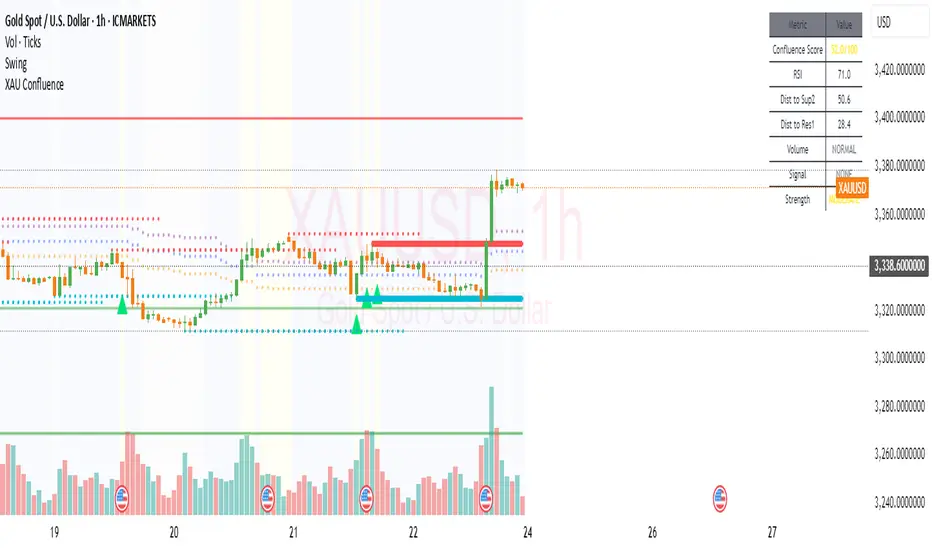
# TradingView Setup Guide - XAUUSD Confluence Indicator
Configuring the Indicator Settings
Once added to your chart, click the **gear icon** next to the indicator name to access settings:
### RSI Settings:
- **RSI Length**: 14 (default)
- **RSI Overbought**: 70
- **RSI Oversold**: 30
### Volume Settings:
- **Volume Multiplier**: 1.5 (signals high volume when 1.5x average)
### Support/Resistance Settings:
- **Lookback Period**: 20
- **S/R Touch Strength**: 3
### Key Levels (Update these based on current market):
- **Key Support 1**: 3269.0
- **Key Support 2**: 3321.0
- **Key Resistance 1**: 3400.0
- **Key Resistance 2**: 3450.0
### Fibonacci Settings:
- **Fibonacci Lookback**: 100 periods
Understanding the Visual Elements
### Lines and Levels:
- **Green Lines**: Support levels (Key Support 1 & 2)
- **Red Lines**: Resistance levels (Key Resistance 1 & 2)
- **Purple/Blue/Orange Dots**: Fibonacci retracement levels (61.8%, 50%, 38.2%)
### Background Colors:
- **Yellow Background**: High confluence (70+ score) - Strong signal
- **Blue Background**: Moderate confluence (40-69 score)
- **Gray Background**: Low confluence (<40 score)
### Signal Arrows:
- **Green Triangle Up**: Buy signal (confluence score 70+ at support)
- **Red Triangle Down**: Sell signal (confluence score 70+ at resistance)
### Information Table (Top Right):
- **Confluence Score**: Current confluence strength (0-100)
- **RSI**: Current RSI value
- **Distance to Levels**: How close price is to key levels
- **Volume**: Current volume status (HIGH/NORMAL)
- **Signal**: Current signal (BUY/SELL/NONE)
- **Strength**: Overall signal strength (STRONG/MODERATE/WEAK)
Setting Up Alerts
1. **Right-click on the chart** and select "Add Alert"
2. **Choose your indicator** from the dropdown
3. **Select alert type**:
- "Confluence Buy Signal" - Alerts when buy conditions met
- "Confluence Sell Signal" - Alerts when sell conditions met
- "High Confluence Alert" - Alerts when score reaches 70+
4. **Configure notification method** (email, SMS, app notification)
5. **Click "Create"**
## Step 5: Additional Setup Recommendations
### Complementary Indicators to Add:
1. **Volume Profile** - Shows volume at price levels
2. **MACD** - Momentum confirmation
3. **Bollinger Bands** - Volatility and mean reversion
4. **200 EMA** - Long-term trend direction
### Chart Setup:
- **Timeframe**: Daily for main signals, 4H for entries/exits
- **Chart Type**: Candlesticks
- **Extended Hours**: Enable for complete price action
### Watchlist Setup:
Create a watchlist with:
- XAUUSD (main)
- DXY (Dollar Index - inverse correlation)
- US10Y (Bond yields - affects gold)
- SPX (Risk sentiment)
Trading Rules Based on Confluence Score
### High Confluence (70+ Score):
- **Entry**: Wait for score 70+ at key levels
- **Stop Loss**: Below nearest support (buy) / Above nearest resistance (sell)
- **Take Profit**: Next resistance level (buy) / Next support level (sell)
- **Position Size**: Full position size
### Moderate Confluence (40-69 Score):
- **Entry**: Wait for additional confirmation (price action, volume)
- **Stop Loss**: Tighter stops
- **Take Profit**: Partial targets
- **Position Size**: Reduced position size
### Low Confluence (<40 Score):
- **Action**: Avoid trading, wait for better setup
- **Use**: Market analysis only
## Step 7: Backtesting Your Strategy
1. **Use TradingView's Strategy Tester**
2. **Convert indicator to strategy** (modify Pine Script)
3. **Test different timeframes** (4H, Daily, Weekly)
4. **Optimize parameters** based on historical performance
5. **Paper trade** before live implementation
## Step 8: Regular Maintenance
### Weekly Tasks:
- Review key support/resistance levels
- Update Fibonacci lookback period if needed
- Check alert functionality
### Monthly Tasks:
- Analyze performance metrics
- Adjust key levels based on new market structure
- Review and optimize parameters
## Troubleshooting Common Issues
### Indicator Not Loading:
- Check Pine Script syntax errors
- Ensure all input values are valid
- Try reducing lookback periods if memory issues
### Signals Not Appearing:
- Verify key levels are current
- Check if confluence score is reaching threshold
- Ensure all conditions are met simultaneously
### Too Many/Few Signals:
- Adjust confluence score threshold
- Modify RSI overbought/oversold levels
- Change volume multiplier sensitivity
## Mobile App Usage
The indicator works on TradingView mobile app:
1. **Sync your account** to access custom indicators
2. **Alerts will work** on mobile notifications
3. **Table display** may be smaller but functional
4. **All signals and levels** display correctly
## Pro Tips
1. **Combine with multiple timeframes**: Use daily for signals, 4H for entries
2. **Watch news events**: Gold is sensitive to economic data
3. **Monitor correlations**: Watch DXY, yields, and equity markets
4. **Use confluence with price action**: Look for engulfing patterns, pin bars at levels
5. **Risk management**: Never risk more than 1-2% per trade
This indicator automates the confluence analysis we identified and provides clear visual signals for XAUUSD trading opportunities.
Configuring the Indicator Settings
Once added to your chart, click the **gear icon** next to the indicator name to access settings:
### RSI Settings:
- **RSI Length**: 14 (default)
- **RSI Overbought**: 70
- **RSI Oversold**: 30
### Volume Settings:
- **Volume Multiplier**: 1.5 (signals high volume when 1.5x average)
### Support/Resistance Settings:
- **Lookback Period**: 20
- **S/R Touch Strength**: 3
### Key Levels (Update these based on current market):
- **Key Support 1**: 3269.0
- **Key Support 2**: 3321.0
- **Key Resistance 1**: 3400.0
- **Key Resistance 2**: 3450.0
### Fibonacci Settings:
- **Fibonacci Lookback**: 100 periods
Understanding the Visual Elements
### Lines and Levels:
- **Green Lines**: Support levels (Key Support 1 & 2)
- **Red Lines**: Resistance levels (Key Resistance 1 & 2)
- **Purple/Blue/Orange Dots**: Fibonacci retracement levels (61.8%, 50%, 38.2%)
### Background Colors:
- **Yellow Background**: High confluence (70+ score) - Strong signal
- **Blue Background**: Moderate confluence (40-69 score)
- **Gray Background**: Low confluence (<40 score)
### Signal Arrows:
- **Green Triangle Up**: Buy signal (confluence score 70+ at support)
- **Red Triangle Down**: Sell signal (confluence score 70+ at resistance)
### Information Table (Top Right):
- **Confluence Score**: Current confluence strength (0-100)
- **RSI**: Current RSI value
- **Distance to Levels**: How close price is to key levels
- **Volume**: Current volume status (HIGH/NORMAL)
- **Signal**: Current signal (BUY/SELL/NONE)
- **Strength**: Overall signal strength (STRONG/MODERATE/WEAK)
Setting Up Alerts
1. **Right-click on the chart** and select "Add Alert"
2. **Choose your indicator** from the dropdown
3. **Select alert type**:
- "Confluence Buy Signal" - Alerts when buy conditions met
- "Confluence Sell Signal" - Alerts when sell conditions met
- "High Confluence Alert" - Alerts when score reaches 70+
4. **Configure notification method** (email, SMS, app notification)
5. **Click "Create"**
## Step 5: Additional Setup Recommendations
### Complementary Indicators to Add:
1. **Volume Profile** - Shows volume at price levels
2. **MACD** - Momentum confirmation
3. **Bollinger Bands** - Volatility and mean reversion
4. **200 EMA** - Long-term trend direction
### Chart Setup:
- **Timeframe**: Daily for main signals, 4H for entries/exits
- **Chart Type**: Candlesticks
- **Extended Hours**: Enable for complete price action
### Watchlist Setup:
Create a watchlist with:
- XAUUSD (main)
- DXY (Dollar Index - inverse correlation)
- US10Y (Bond yields - affects gold)
- SPX (Risk sentiment)
Trading Rules Based on Confluence Score
### High Confluence (70+ Score):
- **Entry**: Wait for score 70+ at key levels
- **Stop Loss**: Below nearest support (buy) / Above nearest resistance (sell)
- **Take Profit**: Next resistance level (buy) / Next support level (sell)
- **Position Size**: Full position size
### Moderate Confluence (40-69 Score):
- **Entry**: Wait for additional confirmation (price action, volume)
- **Stop Loss**: Tighter stops
- **Take Profit**: Partial targets
- **Position Size**: Reduced position size
### Low Confluence (<40 Score):
- **Action**: Avoid trading, wait for better setup
- **Use**: Market analysis only
## Step 7: Backtesting Your Strategy
1. **Use TradingView's Strategy Tester**
2. **Convert indicator to strategy** (modify Pine Script)
3. **Test different timeframes** (4H, Daily, Weekly)
4. **Optimize parameters** based on historical performance
5. **Paper trade** before live implementation
## Step 8: Regular Maintenance
### Weekly Tasks:
- Review key support/resistance levels
- Update Fibonacci lookback period if needed
- Check alert functionality
### Monthly Tasks:
- Analyze performance metrics
- Adjust key levels based on new market structure
- Review and optimize parameters
## Troubleshooting Common Issues
### Indicator Not Loading:
- Check Pine Script syntax errors
- Ensure all input values are valid
- Try reducing lookback periods if memory issues
### Signals Not Appearing:
- Verify key levels are current
- Check if confluence score is reaching threshold
- Ensure all conditions are met simultaneously
### Too Many/Few Signals:
- Adjust confluence score threshold
- Modify RSI overbought/oversold levels
- Change volume multiplier sensitivity
## Mobile App Usage
The indicator works on TradingView mobile app:
1. **Sync your account** to access custom indicators
2. **Alerts will work** on mobile notifications
3. **Table display** may be smaller but functional
4. **All signals and levels** display correctly
## Pro Tips
1. **Combine with multiple timeframes**: Use daily for signals, 4H for entries
2. **Watch news events**: Gold is sensitive to economic data
3. **Monitor correlations**: Watch DXY, yields, and equity markets
4. **Use confluence with price action**: Look for engulfing patterns, pin bars at levels
5. **Risk management**: Never risk more than 1-2% per trade
This indicator automates the confluence analysis we identified and provides clear visual signals for XAUUSD trading opportunities.
Script protetto
Questo script è pubblicato come codice protetto. Tuttavia, è possibile utilizzarlo liberamente e senza alcuna limitazione – per saperne di più clicca qui.
Declinazione di responsabilità
Le informazioni ed i contenuti pubblicati non costituiscono in alcun modo una sollecitazione ad investire o ad operare nei mercati finanziari. Non sono inoltre fornite o supportate da TradingView. Maggiori dettagli nelle Condizioni d'uso.
Script protetto
Questo script è pubblicato come codice protetto. Tuttavia, è possibile utilizzarlo liberamente e senza alcuna limitazione – per saperne di più clicca qui.
Declinazione di responsabilità
Le informazioni ed i contenuti pubblicati non costituiscono in alcun modo una sollecitazione ad investire o ad operare nei mercati finanziari. Non sono inoltre fornite o supportate da TradingView. Maggiori dettagli nelle Condizioni d'uso.