Premium Dashboard [TFO]
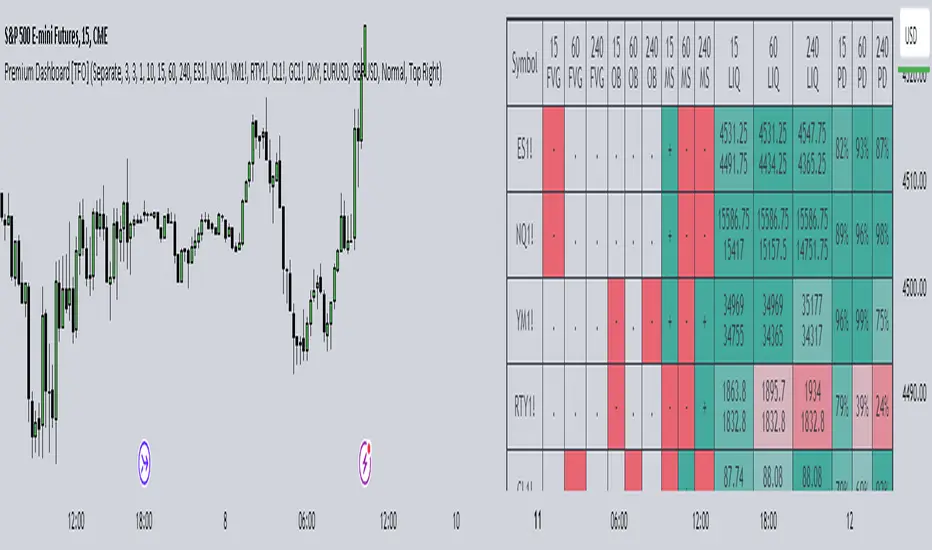
- Whether price is in a Fair Value Gap (FVG)
- Whether price is in an Order Block (OB)
- Current Market Structure
- Nearest Liquidity Pivots
- Proximity to said Liquidity Pivots
For FVGs, the user selects a Displacement Strength to validate FVGs from the selected timeframes; larger values require greater displacement. The table will indicate whether price is presently trading in a valid bullish FVG, bearish FVG, or none.
With OBs, the user selects a similar Displacement Strength to validate OBs from the selected timeframes. Again, larger values require greater displacement to validate an OB. The table will indicate whether price is presently trading in a bullish OB, bearish OB, or none.
For Market Structure, the table will indicate whether the current structure is bullish or bearish on each respective timeframe. A pivot strength parameter is used to determine which swing highs and swing lows warrant valid Market Structure Shifts (reversals) or Breaks of Structure (continuations).
The Liquidity section of the dashboard displays the nearest Buyside and Sellside Liquidity (major highs and lows) from each respective timeframe. A similar pivot strength parameter is used to determine how "strong" the highs and lows must be in order to be considered valid.
The Premium / Discount section offers an alternative view of the nearest Liquidity Pivots, where it will instead display a percent value to describe how close price is to Buyside or Sellside Liquidity. Values approaching 100% imply price is trading close to the nearest Buyside Liquidity, while values approaching 0% imply price is trading close to Sellside Liquidity.
Users can also choose to show any of the above features on their current chart: FVGs, OBs, cumulative Market Structure, and Liquidity, all from the various selected timeframes.
- Added Mean Threshold & Consequent Encroachment midpoint lines to Order Blocks and Fair Value Gaps, respectively
- Bug fixes
- The Dashboard now indicates if price is in a POI by checking if the current candle (from high to low) has interacted with said POI in any way. This replaces the previous logic which required that the current close price must be within the upper and lower POI bounds
- POI will only be mitigated by the close price of its respective timeframe, rather than that of a lower (current chart) timeframe. For example, a 15m OB on a 1m chart will only be deleted once there is a decisive 15m close through its area
- The Dashboard will now display when price last encountered a given POI, using the POI's timeframe as a reference. For example, if the table cell for NQ1! 1D FVG says "H (3)", the "H" implies that NQ1! made a 1D high in or beyond a bearish 1D FVG, and traded away from it without mitigating it; and the "(3)" implies that this occurred 3 bars ago, on the 1D timeframe
- Improved FVG and OB input sensitivity
- Bug fixes regarding MTF Structure
- Added Display POI Text option to annotate and distinguish the timeframe and POI type of an object, in addition to their unique colors
- Bug fix regarding table sizes
- Exporting all relevant factors to be usable in external indicators
- Added transparency options for midlines and labels
- Added POI options for OB flexibility and overall chart cleanup
- Bug fix regarding certain POI when liquidity options are not utilized
- Added POI Option to only show FVGs that create a BOS, MSS, or either
- Bug fixes regarding FVG POI options
- Added POI Mitigation option to specify how far price must close through a given FVG/OB in order to consider it mitigated
- Added the option to display the time of the most recent MSS within the dashboard
- Added custom alert conditions when price reaches selected POI
- Updated logic to be consistent with the Smart Money Essentials indicator
- Minor bug fixes
- Added tooltips to help explain the Dashboard table cells
- Bug fix regarding FVG midline drawings
Script su invito
Solo gli utenti approvati dall'autore possono accedere a questo script. È necessario richiedere e ottenere l'autorizzazione per utilizzarlo. Tale autorizzazione viene solitamente concessa dopo il pagamento. Per ulteriori dettagli, seguire le istruzioni dell'autore riportate di seguito o contattare direttamente tradeforopp.
TradingView NON consiglia di acquistare o utilizzare uno script a meno che non si abbia piena fiducia nel suo autore e se ne comprenda il funzionamento. È inoltre possibile trovare alternative gratuite e open source nei nostri script della community.
Istruzioni dell'autore
Declinazione di responsabilità
Script su invito
Solo gli utenti approvati dall'autore possono accedere a questo script. È necessario richiedere e ottenere l'autorizzazione per utilizzarlo. Tale autorizzazione viene solitamente concessa dopo il pagamento. Per ulteriori dettagli, seguire le istruzioni dell'autore riportate di seguito o contattare direttamente tradeforopp.
TradingView NON consiglia di acquistare o utilizzare uno script a meno che non si abbia piena fiducia nel suo autore e se ne comprenda il funzionamento. È inoltre possibile trovare alternative gratuite e open source nei nostri script della community.