PROTECTED SOURCE SCRIPT
Aggiornato Weis zigzag v4 jayy
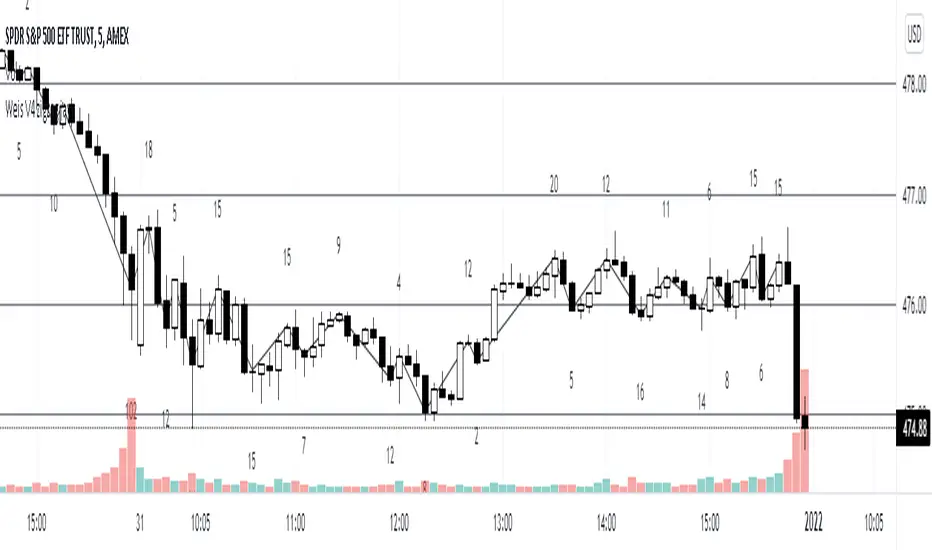
Published separately in case I messed something up.
Note di rilascio
V4 updateNote di rilascio
Allows larger wavesNote di rilascio
Typos found and fixed. Might have affected securities trading at .001 and lessNote di rilascio
Script has been cleaned up.Probable add on ord style calculation of average volume per bar for each wave.
Perhaps a revision or add on of ATR method. Possibilty is to do the ATR of the bar in the wave as opposed to a fixed lookback of 14 or 7 or what ever. For example if a wave were 20 bars long the ATR would be ATR(20). On the otherhand if the the wave has only one bar it would be ATR(1) essentially just one bar spread.
Note di rilascio
Added options to "Choose wave type, ....)1 wave volume/#bars per wave a sort of Ord volume wave but waves defined by Weis not high to low as per Ord
2 Weis wave volume on upper tier # of bars on lower-tier Showing actual wave time is a bit flaky on TV because overnight weekends and in particular holidays especially half days really mess things up.
Note di rilascio
Changed "volume/#bars per wave" to "Ord wave" since the title was confusing.This wave is ATR 21 multiplier 3.
Note di rilascio
Added an option to show actual volume where the "Show Volume" button was.Also trying to write a bit of an explanation for how the Weis wave works see below. This is a draft:
The traditional way of displaying Weis Wave as developed by David Weis is to use price.
To display volume in a way that does not crowd out neighbouring volumes Weis displayed volume as a maximum of 3 digits (usually). To display wave volume as three digits it is necessary to take a number such as 176,895,570 to truncate it. 176,895,570 can be represented as 177 X 10 to the power of 6. The volume is displayed as 177. I will be adding a label shortly that shows the order of magnitude value, in this case, 6 or perhaps in the way Weis did showing 6 0s to represent 6 orders of magnitude ie 000,000s. The number must also be relative to other numbers in the field. If the highest volume on the page is: 2,654,763,889 and with only three numbers available to display the result the value shown must 265 (265 X 10 to the power of 7). 176,895,570 is an order of magnitude less than 2,654,763,889 therefore 175,895,570 must be shown as 18 so that the relative magnitudes of the two volumes are understood. Therefore, all numbers in the field of view must be truncated by the same order of magnitude to make the relative volumes understandable.The script attempts to calculate the order of magnitude value automatically. If you see a red number it means the script has failed and you should use the manual method. Scroll down from the automatic method to manual. The first number you should see if the "multiplication factor" is set to 0 is an order of magnitude. Scan the field and select the largest value in the field of view ten simple scroll up to that value. If you are too low you will see red up. If you are too high you will see a red down. Scroll in the direction recommended or the values on the screen will be totally incorrect. With volume truncated to the highest order values, the eye can quickly get a feel for relative volumes. It also reduces the crowding and overlapping of values on the screen. You can opt to show the full volume to help get a sense of the magnitude of volumes.
Note di rilascio
Each new bar is examined relative to the "Weis wave size". Suppose the current bar closes at a new low, within the current down wave, at $30.00. If the Weis wave size is $0.10 then the algorithm will remember the $30.00 close and compare it to the close of the next bar. If price does not close equal to or lower than $30.00 or close equal to or higher than $30.10 then the wave is still a down wave with a current low of $30.00. If price climbs back up to a close of $30.11 then because price has moved more than $0.10 (the Weis wave size) then that is a wave reversal with a new up trending wave. Only bar closes affect the wave direction. Highs and lows have no impact on the wave pivots or wave direction.In the above example if there was currently a downward trending wave and the bar closes were as follows $30.00, $30.09, $30.01, $30.05, $30.10 The wave direction would continue to stay downward trending until the close of $30.10 was achieved. As such $30.00 would be the low and the following closes $30.09, $30.01, $30.05 would be part of the new upward trending wave.If however There was a series of bar closes like this $30.00, $30.09, $30.01, $30.05, $29.99 since none of the closes was equal to above the 10 cent reversal target of $30.10 but instead, a new low was achieved then closes of $30.09, $30.01, $30.05 would all be part of the continued down-trending wave with a current low of $29.99. In order to reverse this downtrend price will need to close above $30.09 on subsequent bars closes. With large wave sizes, wave direction can be in limbo for many bars before a close either renews wave direction or reverses it and confirms wave direction as either a reversal or a continuation. On the zig-zag, a wave line and its volume will not be "printed" until a wave reversal is confirmed.The concept is similar to when using other methods to define wave size. If ATR is used for wave size instead of a traditional wave constant size such as $0.10 or $2 or 2000 pips or ... then the wave size is calculated based on current ATR instead of the Weis wave constant.I have an option to display Ord volume. In truth, Ord used more traditional zig-zag pivots of bar highs and lows. Waves using closes as pivots can have some significant differences. This difference can be lessened by using smaller time frames and larger wave sizes.
Note di rilascio
Added ability to show Weis wave volume over Ord volume (as discussed above this is not true Ord volume due to the wave definition).To get the true relative relationship of Weis to Ord choose - true volume instead of Weis truncated volume. This will be impossible to view unless waves are large.
Note di rilascio
Last version had two typos affecting the true volume and ord Note di rilascio
Introduced right alignment of text Note di rilascio
Improved manual method for the recently added wave options. Weis volume over Ord can only be calculated correctly using true volume. I have not yet blocked the truncated vol calculations or manual calculations however, these values particularly the ord values are not rounded correctly and are therefore wrong. It would take 50 lines of script to fix this. If you are interested in Orb then you will likely have large wave sizes which will allow the display of full volume. I might find a simpler way to truncate the values correctly and in proportion to each other. If I do not I will block the Weis volume over Orb. Weis volume and #bars per wave could be a problem where the number of bars gets over 999. That is highly, highly, unlikely.
Note di rilascio
Made some headway on Ord relative to Weis volume. Note di rilascio
Played with descriptors in the dialogue box. Note di rilascio
Typo fixed that caused "up" to be printed instead of a red number.Note di rilascio
no changeNote di rilascio
Adding some trial notesNote di rilascio
Fixed sensitivity 1,2, 3. Introduced new experimental automatic calculation and auto plus one in wave calculation. Note di rilascio
Fixed a typo that affects the plotting of volume when using the experimental alternate automatic volume method.Are there other typos/bugs. Almost 100% chance but not so much in mainstream Weis volume calculations. More likely in fringe areas of the script.
If you find a bug let me know, i.e. send the name of the security, the timeframe, and all wave settings.
Note di rilascio
This version has several minor tweaks to the version posted on April 14. Typos etc. Are there more errors? Probably. Let me know if you find an error. jayyNote di rilascio
Notes internal to the script updatedNote di rilascio
fixed some typos in log10 calcNote di rilascio
found a missing verticle spacer for raising and lowering wave valuesNote di rilascio
Wave vol returned to a max of 3 digits. Delta price and #bars still allow the actual value up to 4 digits, will add a condition to just show three digits for these two options. I have not seen anything very useful coming out of alternate sensitivity so I will likely eliminate those options but add something different instead. Not sure yet. Note di rilascio
Delta price and number of bars in a wave are now coloured navy blue. I suspect I need to fiddle with the settings to show values outside the range I have programmed. Note di rilascio
At this point, I am nearly satisfied with the matrix of options. I have retained the different methods of automatically calculating the Weis wave which is essentially variations on a moving average. I did not have the 3 sensitivity settings wired-in correctly until recently. As such I have retained them for now while I test their usefulness.Most other concepts are installed with the exception of the number of significant digits displayed for delta price and # of bars. There is a large matrix of conditions and they need to be stitched together, in some cases, a little better. Also, some option titles make sense to me from the perspective of the script eg "Automatic X 10", however, intuitively this gives the opposite result. So some option title changes are in store. I might add "Automatic X 0.01" to round out the field regarding the extent of value truncation.
Are there more typos or glitches? Very likely. With each change comes the possibility that some aspect of the ever-increasing # of options has been overlooked. If you see a problem please let me know.
A big thank you to DPE for his very useful feedback.
jayy
Note di rilascio
Added Automatic X 0.01 will change the name to be more intuitive at the same time that I make other dialogue box changes. Linked a few things together particularly with respect to the Alternative method of calculating the log10 mult factor better more work necessary.
Note di rilascio
Removed transp from script since it is on the V4 chopping block. Note di rilascio
switched vol/delta price back to vol/delta price instead of inverseNote di rilascio
No changes just wanted a cleaner chart.Here is a traditional wave size of $1 displaying Weis volume
Note di rilascio
add a year to time for temp scriptScript protetto
Questo script è pubblicato come codice protetto. Tuttavia, è possibile utilizzarle liberamente e senza alcuna limitazione – ulteriori informazioni qui.
Jayy
Declinazione di responsabilità
Le informazioni e le pubblicazioni non sono intese come, e non costituiscono, consulenza o raccomandazioni finanziarie, di investimento, di trading o di altro tipo fornite o approvate da TradingView. Per ulteriori informazioni, consultare i Termini di utilizzo.
Script protetto
Questo script è pubblicato come codice protetto. Tuttavia, è possibile utilizzarle liberamente e senza alcuna limitazione – ulteriori informazioni qui.
Jayy
Declinazione di responsabilità
Le informazioni e le pubblicazioni non sono intese come, e non costituiscono, consulenza o raccomandazioni finanziarie, di investimento, di trading o di altro tipo fornite o approvate da TradingView. Per ulteriori informazioni, consultare i Termini di utilizzo.