23/35 SR Channels
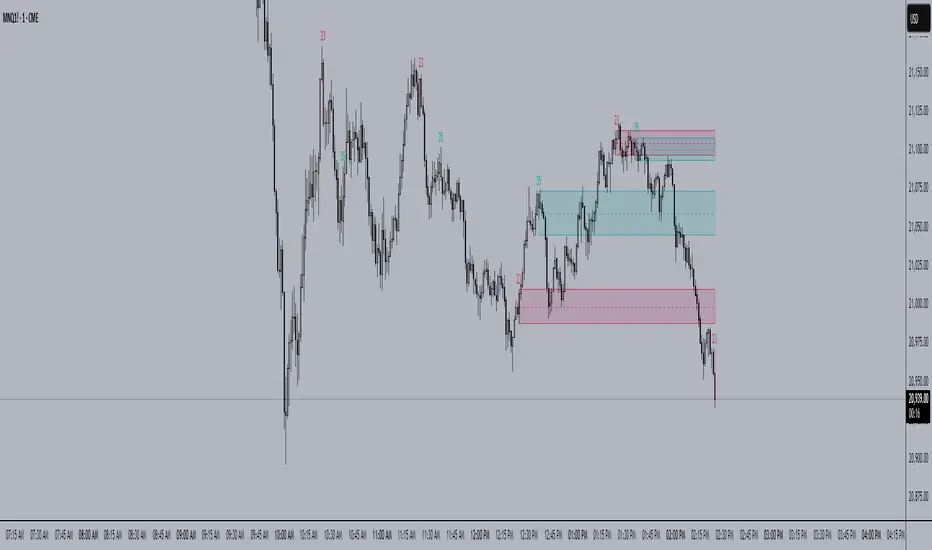
The 23/35 SR Channels Indicator is designed to automatically identify key algorithmic support and resistance zones during intraday trading by focusing on specific candle patterns at the 23rd and 35th minutes of each hour.
How It Works:
Key Candle Detection:
The indicator monitors the 23rd and 35th minute candles of every hour. At these moments, it uses the candle’s high and low (or a three‑candle range centered on those minutes) to define the boundaries of a support/resistance channel.
Channel Construction and Mitigation:
Once a channel is formed from a key candle, a rectangular box is drawn to represent the channel. If a new channel (from a later 23 or 35 minute candle) overlaps an existing channel of the same type, the older channel is automatically considered "mitigated" and is removed from the chart, ensuring that only the most recent (and typically more relevant) level is displayed.
Visual Enhancement:
The indicator can also color the 23 and 35 minute candles, making them easier to identify. The channels themselves extend to the right for a fixed number of bars, providing a visual area where price might interact with these important levels, or can be extended to the current bar/until mitigated.
Benefits for Traders:
Automated Level Detection:
By focusing on the 23rd and 35th minute candles, the indicator automatically captures key support/resistance zones without manual intervention.
Dynamic Channel Updates:
As new candles form, overlapping channels are replaced with newer ones, helping to keep the chart clear and focused on the most relevant levels.
Intraday Focus:
The targeted timing helps intraday traders quickly spot potential reversal or breakout areas, enhancing decision-making during fast-moving markets.
Script su invito
Solo gli utenti approvati dall'autore possono accedere a questo script. È necessario richiedere e ottenere l'autorizzazione per utilizzarlo. Tale autorizzazione viene solitamente concessa dopo il pagamento. Per ulteriori dettagli, seguire le istruzioni dell'autore riportate di seguito o contattare direttamente rh19.
TradingView NON consiglia di acquistare o utilizzare uno script a meno che non si abbia piena fiducia nel suo autore e se ne comprenda il funzionamento. È inoltre possibile trovare alternative gratuite e open source nei nostri script della community.
Istruzioni dell'autore
Declinazione di responsabilità
Script su invito
Solo gli utenti approvati dall'autore possono accedere a questo script. È necessario richiedere e ottenere l'autorizzazione per utilizzarlo. Tale autorizzazione viene solitamente concessa dopo il pagamento. Per ulteriori dettagli, seguire le istruzioni dell'autore riportate di seguito o contattare direttamente rh19.
TradingView NON consiglia di acquistare o utilizzare uno script a meno che non si abbia piena fiducia nel suo autore e se ne comprenda il funzionamento. È inoltre possibile trovare alternative gratuite e open source nei nostri script della community.