Impostazioni del portafoglio
Come aprire il menù delle impostazioni
Le impostazioni iniziali del portafoglio sono definite dall'utente durante la creazione di un nuovo portafoglio nella finestra di dialogo di creazione.
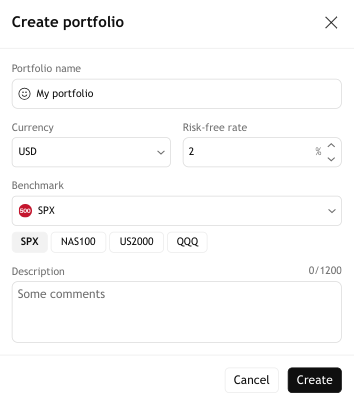
Dopo la creazione del portafoglio, la maggior parte di questi parametri può essere modificata tramite il menù aggiuntivo della scheda del portafoglio nella pagina Tutti i portafogli.

Impostazioni parametri
- Nome del portafoglio. Si possono inserire fino a 128 caratteri. I nomi dei portafogli possono essere identici.
- Valuta - valuta del portafoglio. Tutti i valori degli asset saranno automaticamente convertiti in questa valuta se vengono scambiati in un'altra. Anche le disponibilità liquide sono contabilizzate nella valuta del portafoglio. Non può essere modificata dopo la creazione del portafoglio.
- Tasso privo di rischio - il tasso di rendimento privo di rischio. Si tratta del rendimento annuo teorico che si può ottenere con un rischio nullo o minimo. In genere, può basarsi sui tassi dei depositi bancari, sul tasso d'interesse di riferimento del principale Paese d'investimento o sui titoli di Stato a lungo termine. Maggiori informazioni in Cos'è il tasso di rendimento privo di rischio? - Investopedia.
Viene utilizzato nel calcolo dei rapporti Sortino e Sharpe.
- Benchmark - parametro di riferimento della performance di mercato. Consente di confrontare la performance del portafoglio con un riferimento di mercato. Si consiglia di utilizzare come benchmark un indice o un fondo corrispondente al mercato o al settore del portafoglio. Per saperne di più, consultare l'articolo correlato.
- Descrizione (opzionale) - Descrizione del portafoglio. Questo campo può essere lasciato vuoto. Lunghezza massima: 1200 caratteri.
Ricalcolo del portafoglio con i parametri aggiornati
Dopo aver modificato le impostazioni, il portafoglio viene automaticamente ricalcolato con i nuovi valori.
I risultati del ricalcolo potrebbero non apparire immediatamente, a seconda del numero di strumenti e transazioni presenti nel portafoglio. Mentre il ricalcolo è in corso, l'interfaccia visualizza un indicatore di elaborazione attiva: “Aggiornamento dei dati...”.
