OPEN-SOURCE SCRIPT
Aggiornato Custom Rotatable Pinwheel
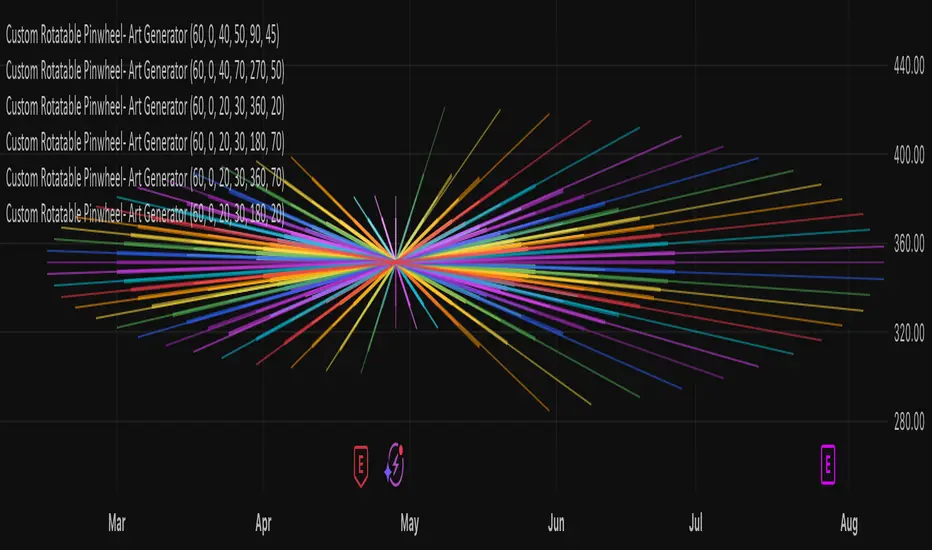
Custom Rotatable Pinwheel – Art Generator (Fully Color-Configurable)
This visual indicator draws a rotating pinwheel using radial spokes. It's designed purely for artistic and decorative purposes — not for trading signals. Use it to create abstract, mandala-like effects by layering multiple instances with different rotation angles and color palettes.
Fully Customizable Spoke Colors
You can now define up to 8 custom spoke colors, which cycle across the pinwheel arms.
Optionally, enable "Use Single Color" to override all spokes with a single color.
This gives full creative control over your color palette and design aesthetic.
Controls:
Number of Spokes – Total number of radial arms
Rotation Offset (°) – Adjusts the starting angle, useful when layering multiple instances
Spin Speed – Controls how fast the pinwheel rotates with each bar
Inner / Outer Radius – Adjusts the spoke arm lengths
Transparency – Controls how visible the lines are
Use Single Color – Toggle between a single color or a full custom palette
Color 1–8 – Set your preferred spoke colors (used when single color is off)
Setup for a Clean Chart Canvas (No Price Bars or Gridlines)
To hide all default chart visuals and show only the pinwheel design:
Right-click chart → Settings
Symbol tab: Uncheck "Show Bars"
Scales tab: Uncheck "Price Scale" and "Time Scale"
Appearance tab:
Set background to black
Uncheck grid lines, watermark, etc.
Status Line and Events: Uncheck all
This visual indicator draws a rotating pinwheel using radial spokes. It's designed purely for artistic and decorative purposes — not for trading signals. Use it to create abstract, mandala-like effects by layering multiple instances with different rotation angles and color palettes.
Fully Customizable Spoke Colors
You can now define up to 8 custom spoke colors, which cycle across the pinwheel arms.
Optionally, enable "Use Single Color" to override all spokes with a single color.
This gives full creative control over your color palette and design aesthetic.
Controls:
Number of Spokes – Total number of radial arms
Rotation Offset (°) – Adjusts the starting angle, useful when layering multiple instances
Spin Speed – Controls how fast the pinwheel rotates with each bar
Inner / Outer Radius – Adjusts the spoke arm lengths
Transparency – Controls how visible the lines are
Use Single Color – Toggle between a single color or a full custom palette
Color 1–8 – Set your preferred spoke colors (used when single color is off)
Setup for a Clean Chart Canvas (No Price Bars or Gridlines)
To hide all default chart visuals and show only the pinwheel design:
Right-click chart → Settings
Symbol tab: Uncheck "Show Bars"
Scales tab: Uncheck "Price Scale" and "Time Scale"
Appearance tab:
Set background to black
Uncheck grid lines, watermark, etc.
Status Line and Events: Uncheck all
Note di rilascio
Custom Rotatable Pinwheel – Art Generator (Fully Color-Configurable)This visual indicator draws a rotating pinwheel using radial spokes. It's designed purely for artistic and decorative purposes — not for trading signals. Use it to create abstract, mandala-like effects by layering multiple instances with different rotation angles and color palettes.
Fully Customizable Spoke Colors
You can now define up to 8 custom spoke colors, which cycle across the pinwheel arms.
Optionally, enable "Use Single Color" to override all spokes with a single color.
This gives full creative control over your color palette and design aesthetic.
Controls:
Number of Spokes – Total number of radial arms
Rotation Offset (°) – Adjusts the starting angle, useful when layering multiple instances
Spin Speed – Controls how fast the pinwheel rotates with each bar
Inner / Outer Radius – Adjusts the spoke arm lengths
Transparency – Controls how visible the lines are
Use Single Color – Toggle between a single color or a full custom palette
Color 1–8 – Set your preferred spoke colors (used when single color is off)
Setup for a Clean Chart Canvas (No Price Bars or Gridlines)
To hide all default chart visuals and show only the pinwheel design:
Right-click chart → Settings
Symbol tab: Uncheck "Show Bars"
Scales tab: Uncheck "Price Scale" and "Time Scale"
Appearance tab:
Set background to black
Uncheck grid lines, watermark, etc.
Status Line and Events: Uncheck all
Note di rilascio
Custom Rotatable Pinwheel – Art Generator (Fully Color-Configurable)This visual indicator draws a rotating pinwheel using radial spokes. It's designed purely for artistic and decorative purposes — not for trading signals. Use it to create abstract, mandala-like effects by layering multiple instances with different rotation angles and color palettes.
Fully Customizable Spoke Colors
You can now define up to 8 custom spoke colors, which cycle across the pinwheel arms.
Optionally, enable "Use Single Color" to override all spokes with a single color.
This gives full creative control over your color palette and design aesthetic.
🛠️ Controls:
Number of Spokes – Total number of radial arms
Rotation Offset (°) – Adjusts the starting angle, useful when layering multiple instances
Spin Speed – Controls how fast the pinwheel rotates with each bar
Inner / Outer Radius – Adjusts the spoke arm lengths
Transparency – Controls how visible the lines are
Use Single Color – Toggle between a single color or a full custom palette
Color 1–8 – Set your preferred spoke colors (used when single color is off)
Setup for a Clean Chart Canvas (No Price Bars or Gridlines)
To hide all default chart visuals and show only the pinwheel design:
Right-click chart → Settings
Symbol tab: Uncheck "Show Bars"
Scales tab: Uncheck "Price Scale" and "Time Scale"
Appearance tab:
Set background to black
Uncheck grid lines, watermark, etc.
Status Line and Events: Uncheck all
This setup gives you a pure visual canvas ideal for abstract design layering.
Tip: Add multiple instances of this indicator with different spoke counts and rotation offsets to build complex radial art or geometric structures.
Script open-source
Nello spirito di TradingView, l'autore di questo script lo ha reso open source, in modo che i trader possano esaminarne e verificarne la funzionalità. Complimenti all'autore! Sebbene sia possibile utilizzarlo gratuitamente, ricordiamo che la ripubblicazione del codice è soggetta al nostro Regolamento.
Declinazione di responsabilità
Le informazioni e le pubblicazioni non sono intese come, e non costituiscono, consulenza o raccomandazioni finanziarie, di investimento, di trading o di altro tipo fornite o approvate da TradingView. Per ulteriori informazioni, consultare i Termini di utilizzo.
Script open-source
Nello spirito di TradingView, l'autore di questo script lo ha reso open source, in modo che i trader possano esaminarne e verificarne la funzionalità. Complimenti all'autore! Sebbene sia possibile utilizzarlo gratuitamente, ricordiamo che la ripubblicazione del codice è soggetta al nostro Regolamento.
Declinazione di responsabilità
Le informazioni e le pubblicazioni non sono intese come, e non costituiscono, consulenza o raccomandazioni finanziarie, di investimento, di trading o di altro tipo fornite o approvate da TradingView. Per ulteriori informazioni, consultare i Termini di utilizzo.