PROTECTED SOURCE SCRIPT
FXTDPR Dual Timeframe High-Low Boxes
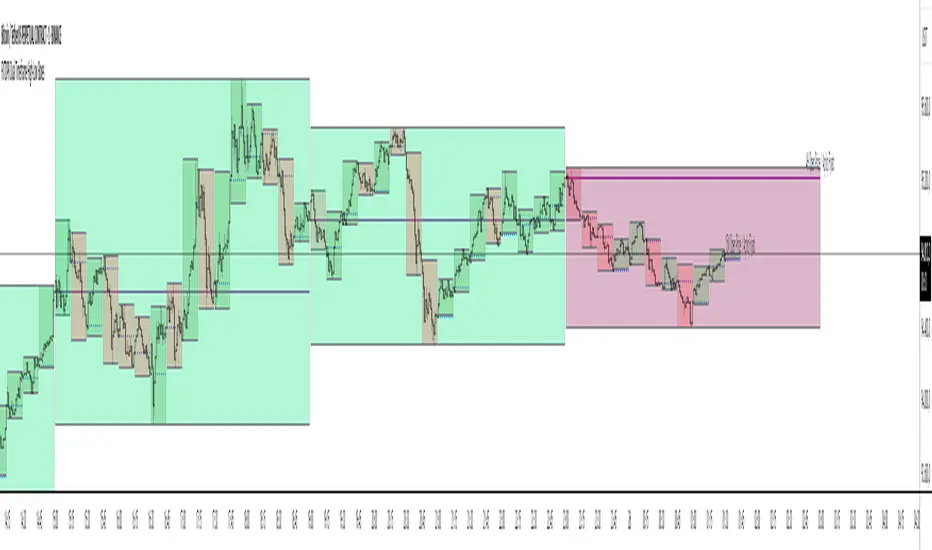
The "Dual Timeframe High-Low Boxes" indicator is designed to visualize price ranges and key levels across two user-defined timeframes (default: 15-minute and 4-hour) on the same chart. It draws rectangular boxes representing the high and low price levels within each timeframe, along with a horizontal line indicating the opening price of the timeframe. Labels are added to mark the opening price with bilingual text (English/Turkish). The indicator is highly customizable, allowing users to adjust timeframes, colors, transparency, line styles, and display options.
// Key Features:
// 1. **Dual Timeframe Support**: Simultaneously displays boxes for two timeframes (e.g., 15M and 4H), enabling analysis of both short-term and long-term price movements.
// 2. **High-Low Boxes**: Each box represents the highest and lowest prices within the selected timeframe, dynamically updating as new highs or lows occur.
// 3. **Opening Price Line**: A horizontal line is drawn at the opening price of each timeframe, fixed from the start to the end of the timeframe period.
// 4. **Bilingual Labels**: Labels display the timeframe and opening price in both English and Turkish (e.g., "15M Open Price / Açılış Fiyatı") for enhanced accessibility.
// 5. **Customizable Display**: Users can choose to display boxes for both timeframes, only Timeframe 1, or only Timeframe 2 via the "Display Timeframes" setting.
// 6. **Color and Style Customization**: Separate settings for bullish/bearish box colors, opening price line color, line style (solid, dashed, dotted), and label text color for each timeframe.
// 7. **Transparency Control**: Adjustable transparency for boxes to prevent chart clutter.
// 8. **Performance Optimization**: Limits the number of displayed boxes to 500 (via max_boxes_count) to ensure smooth performance.
// 9. **Accurate Timing**: Boxes start precisely at the beginning of each timeframe’s candle (e.g., 16:45 for 15M, 00:00 for 4H), ensuring alignment with the selected timeframe.
// 10. **No Input Confirmation**: The indicator starts with default settings (15M and 4H, both displayed) without requiring user confirmation, streamlining the setup process.
// How It Works:
// - The indicator uses request.security() to fetch time data for the user-defined timeframes and detects new timeframe periods using ta.change().
// - For each timeframe, it initializes a box at the start of the period, setting the initial high, low, and open prices.
// - As new candles form within the timeframe, the box’s high and low boundaries are updated to reflect the highest and lowest prices.
// - The box color changes based on whether the closing price is above (bullish) or below (bearish) the opening price.
// - A fixed horizontal line is drawn at the opening price, spanning the timeframe’s duration, with a label at the end of the box indicating the timeframe and opening price.
// - Users can toggle between displaying both timeframes or a single timeframe, with all settings (colors, styles, transparency) applied independently for each timeframe.
// Usage:
// - Add the indicator to your chart, and it will automatically display 15M and 4H boxes with default settings.
// - Use the settings menu to customize timeframes, colors, line styles, transparency, or to select which timeframes to display.
// - Ideal for identifying support/resistance levels, breakout opportunities, or trend analysis across multiple timeframes.
// Notes:
// - For optimal performance, use a chart timeframe equal to or lower than the smaller selected timeframe (e.g., 15M chart for 15M and 4H boxes).
// - The indicator is designed for flexibility, supporting timeframes from 1 minute to monthly periods.
// - To avoid chart clutter, adjust transparency settings or reduce max_boxes_count for long historical data.
// Key Features:
// 1. **Dual Timeframe Support**: Simultaneously displays boxes for two timeframes (e.g., 15M and 4H), enabling analysis of both short-term and long-term price movements.
// 2. **High-Low Boxes**: Each box represents the highest and lowest prices within the selected timeframe, dynamically updating as new highs or lows occur.
// 3. **Opening Price Line**: A horizontal line is drawn at the opening price of each timeframe, fixed from the start to the end of the timeframe period.
// 4. **Bilingual Labels**: Labels display the timeframe and opening price in both English and Turkish (e.g., "15M Open Price / Açılış Fiyatı") for enhanced accessibility.
// 5. **Customizable Display**: Users can choose to display boxes for both timeframes, only Timeframe 1, or only Timeframe 2 via the "Display Timeframes" setting.
// 6. **Color and Style Customization**: Separate settings for bullish/bearish box colors, opening price line color, line style (solid, dashed, dotted), and label text color for each timeframe.
// 7. **Transparency Control**: Adjustable transparency for boxes to prevent chart clutter.
// 8. **Performance Optimization**: Limits the number of displayed boxes to 500 (via max_boxes_count) to ensure smooth performance.
// 9. **Accurate Timing**: Boxes start precisely at the beginning of each timeframe’s candle (e.g., 16:45 for 15M, 00:00 for 4H), ensuring alignment with the selected timeframe.
// 10. **No Input Confirmation**: The indicator starts with default settings (15M and 4H, both displayed) without requiring user confirmation, streamlining the setup process.
// How It Works:
// - The indicator uses request.security() to fetch time data for the user-defined timeframes and detects new timeframe periods using ta.change().
// - For each timeframe, it initializes a box at the start of the period, setting the initial high, low, and open prices.
// - As new candles form within the timeframe, the box’s high and low boundaries are updated to reflect the highest and lowest prices.
// - The box color changes based on whether the closing price is above (bullish) or below (bearish) the opening price.
// - A fixed horizontal line is drawn at the opening price, spanning the timeframe’s duration, with a label at the end of the box indicating the timeframe and opening price.
// - Users can toggle between displaying both timeframes or a single timeframe, with all settings (colors, styles, transparency) applied independently for each timeframe.
// Usage:
// - Add the indicator to your chart, and it will automatically display 15M and 4H boxes with default settings.
// - Use the settings menu to customize timeframes, colors, line styles, transparency, or to select which timeframes to display.
// - Ideal for identifying support/resistance levels, breakout opportunities, or trend analysis across multiple timeframes.
// Notes:
// - For optimal performance, use a chart timeframe equal to or lower than the smaller selected timeframe (e.g., 15M chart for 15M and 4H boxes).
// - The indicator is designed for flexibility, supporting timeframes from 1 minute to monthly periods.
// - To avoid chart clutter, adjust transparency settings or reduce max_boxes_count for long historical data.
Script protetto
Questo script è pubblicato come codice protetto. Tuttavia, è possibile utilizzarle liberamente e senza alcuna limitazione – ulteriori informazioni qui.
Telegram Kanalım için Bağlantı Linki
t.me/+jzPIy7zWo
okx.com/join/FXTDPR
t.me/+jzPIy7zWo
okx.com/join/FXTDPR
Declinazione di responsabilità
Le informazioni e le pubblicazioni non sono intese come, e non costituiscono, consulenza o raccomandazioni finanziarie, di investimento, di trading o di altro tipo fornite o approvate da TradingView. Per ulteriori informazioni, consultare i Termini di utilizzo.
Script protetto
Questo script è pubblicato come codice protetto. Tuttavia, è possibile utilizzarle liberamente e senza alcuna limitazione – ulteriori informazioni qui.
Telegram Kanalım için Bağlantı Linki
t.me/+jzPIy7zWo
okx.com/join/FXTDPR
t.me/+jzPIy7zWo
okx.com/join/FXTDPR
Declinazione di responsabilità
Le informazioni e le pubblicazioni non sono intese come, e non costituiscono, consulenza o raccomandazioni finanziarie, di investimento, di trading o di altro tipo fornite o approvate da TradingView. Per ulteriori informazioni, consultare i Termini di utilizzo.