OPEN-SOURCE SCRIPT
Aggiornato WaveTrend Matrix (1m-1w) – Custom Thresholds
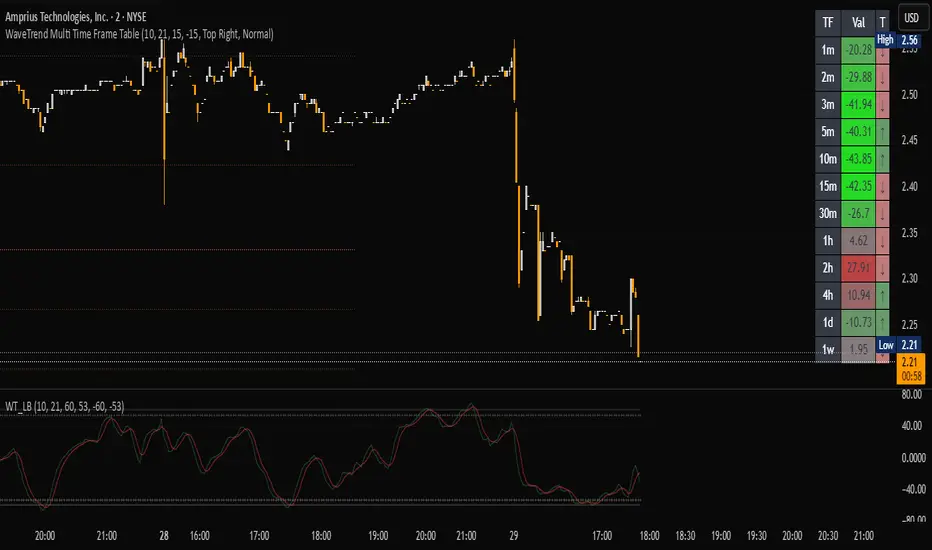
A visual control panel for momentum exhaustion across ten key time-frames.
—
🧬 DNA
This is a fork of LazyBear’s original WaveTrend Oscillator.
The oscillator logic is 100 % intact; I simply stream the values into a compact table so that day- and swing-traders can see the “bigger picture” at a glance.
📈 What does it do?
🛠 Parameters
🚀 How to use it
1. Apply the indicator to your chart – no extra setup required.
2. Read the matrix top-down before every entry:
• Multiple deep-green rows → market broadly oversold → watch for longs.
• Multiple deep-red rows → market broadly overbought → watch for shorts or stay flat.
3. Combine with your trend filter (EMA-stack, VWAP, structure) to avoid counter-trend trades.
—
🧬 DNA
This is a fork of LazyBear’s original WaveTrend Oscillator.
The oscillator logic is 100 % intact; I simply stream the values into a compact table so that day- and swing-traders can see the “bigger picture” at a glance.
📈 What does it do?
- Calculates WaveTrend on ten granularities: 1m, 3m, 5m, 15m, 30m, 1h, 2h, 4h, 1d, 1w.
- Displays the current oscillator print in a color-coded matrix.
• [color=red]Red[/color] = overbought (≥ high threshold)
• [color=green]Green[/color] = oversold (≤ low threshold)
• [color=gray]Gray[/color] = neutral / in-range - All thresholds are user-adjustable.
- Built on Pine v5, zero repainting, works on any symbol.
🛠 Parameters
- Channel Length – WT “n1” (default 10)
- Average Length – WT “n2” (default 21)
- Red from – overbought cut-off (default +60)
- Green under – oversold cut-off (default –60)
🚀 How to use it
1. Apply the indicator to your chart – no extra setup required.
2. Read the matrix top-down before every entry:
• Multiple deep-green rows → market broadly oversold → watch for longs.
• Multiple deep-red rows → market broadly overbought → watch for shorts or stay flat.
3. Combine with your trend filter (EMA-stack, VWAP, structure) to avoid counter-trend trades.
Note di rilascio
A visual control panel for momentum exhaustion across ten key time-frames.—
🧬 DNA
This is a fork of LazyBear’s original WaveTrend Oscillator.
The oscillator logic is 100 % intact; I simply stream the values into a compact table so that day- and swing-traders can see the “bigger picture” at a glance.
📈 What does it do?
- Calculates WaveTrend on ten granularities: 1m, 3m, 5m, 15m, 30m, 1h, 2h, 4h, 1d, 1w.
- Displays the current oscillator print in a color-coded matrix.
• [color=red]Red[/color] = overbought (≥ high threshold)
• [color=green]Green[/color] = oversold (≤ low threshold)
• [color=gray]Gray[/color] = neutral / in-range - All thresholds are user-adjustable.
- Built on Pine v5, zero repainting, works on any symbol.
🛠 Parameters
- Channel Length – WT “n1” (default 10)
- Average Length – WT “n2” (default 21)
- Red from – overbought cut-off (default +60)
- Green under – oversold cut-off (default –60)
🚀 How to use it
1. Apply the indicator to your chart – no extra setup required.
2. Read the matrix top-down before every entry:
• Multiple deep-green rows → market broadly oversold → watch for longs.
• Multiple deep-red rows → market broadly overbought → watch for shorts or stay flat.
3. Combine with your trend filter (EMA-stack, VWAP, structure) to avoid counter-trend trades.
Note di rilascio
A visual control panel for momentum exhaustion across ten key time-frames.—
🧬 DNA
This is a fork of LazyBear’s original WaveTrend Oscillator.
The oscillator logic is 100 % intact; I simply stream the values into a compact table so that day- and swing-traders can see the “bigger picture” at a glance.
📈 What does it do?
- Calculates WaveTrend on ten granularities: 1m, 3m, 5m, 15m, 30m, 1h, 2h, 4h, 1d, 1w.
- Displays the current oscillator print in a color-coded matrix.
• [color=red]Red[/color] = overbought (≥ high threshold)
• [color=green]Green[/color] = oversold (≤ low threshold)
• [color=gray]Gray[/color] = neutral / in-range - All thresholds are user-adjustable.
- Built on Pine v5, zero repainting, works on any symbol.
🛠 Parameters
- Channel Length – WT “n1” (default 10)
- Average Length – WT “n2” (default 21)
- Red from – overbought cut-off (default +60)
- Green under – oversold cut-off (default –60)
🚀 How to use it
1. Apply the indicator to your chart – no extra setup required.
2. Read the matrix top-down before every entry:
• Multiple deep-green rows → market broadly oversold → watch for longs.
• Multiple deep-red rows → market broadly overbought → watch for shorts or stay flat.
3. Combine with your trend filter (EMA-stack, VWAP, structure) to avoid counter-trend trades.
Note di rilascio
A visual control panel for momentum exhaustion across ten key time-frames, now with dual-threshold colours and a movable dashboard.—
🧬 DNA
This is a fork of LazyBear’s original WaveTrend Oscillator.
The oscillator logic is 100 % intact; I simply stream the values into a compact table so that day- and swing-traders can see the “bigger picture” at a glance.
📈 What does it do?
- []Calculates WaveTrend on ten granularities: 1m, 3m, 5m, 15m, 30m, 1h, 2h, 4h, 1d, 1w.
[]Displays the current oscillator print in a colour-coded matrix.
• [color=red]Deep Red[/color] = extreme overbought (≥ +60)
• [color=#EC7474]Mild Red[/color] = custom early-warning overbought (≥ Custom High)
• [color=#30D430]Mild Green[/color] = custom early-warning oversold (≤ Custom Low)
• [color=#2B9700]Neon Green[/color] = extreme oversold (≤ –60)
• [color=gray]Gray[/color] = neutral / in-range
[]Optional hard-coded ±60 extremes can be switched on/off.
[]Table position is selectable (any corner or centre). - Built on Pine v5, zero repainting, works on any symbol.
🛠 Parameters
- []Channel Length – WT “n1” (default 10)
[]Average Length – WT “n2” (default 21)
[]Custom High – mild-red threshold for early overbought (default +15)
[]Custom Low – mild-green threshold for early oversold (default –15)
[]Always apply ±60 thresholds – forces deep-red / neon-green extremes (toggle)
[]Table Position – anchor the matrix: Top Left / Top Center / … / Bottom Right (default Top Right)
🚀 How to use it
Apply the indicator to your chart – no extra setup required.
Read the matrix top-down before every entry:
• Multiple neon-green rows → market broadly oversold → watch for longs.
• Multiple deep-red rows → market broadly overbought → watch for shorts or stay flat.
Combine with your trend filter (EMA-stack, VWAP, structure) to avoid counter-trend trades.
Note di rilascio
A visual control panel for momentum exhaustion across ten key time-frames, now with dual-threshold colours and a movable dashboard.—
🧬 DNA
This is a fork of LazyBear’s original WaveTrend Oscillator.
The oscillator logic is 100 % intact; I simply stream the values into a compact table so that day- and swing-traders can see the “bigger picture” at a glance.
📈 What does it do?
- []Calculates WaveTrend on ten granularities: 1m, 3m, 5m, 15m, 30m, 1h, 2h, 4h, 1d, 1w.
[]Displays the current oscillator print in a colour-coded matrix.
• [color=red]Deep Red[/color] = extreme overbought (≥ +60)
• [color=#EC7474]Mild Red[/color] = custom early-warning overbought (≥ Custom High)
• [color=#30D430]Mild Green[/color] = custom early-warning oversold (≤ Custom Low)
• [color=#2B9700]Neon Green[/color] = extreme oversold (≤ –60)
• [color=gray]Gray[/color] = neutral / in-range
[]Optional hard-coded ±60 extremes can be switched on/off.
[]Table position is selectable (any corner or centre). - Built on Pine v5, zero repainting, works on any symbol.
🛠 Parameters
- []Channel Length – WT “n1” (default 10)
[]Average Length – WT “n2” (default 21)
[]Apply own thresholds (no gradient) - Disables the default gradient color scheme and applies custom coloring based on these thresholds:
[]Custom High – red threshold for overbought (default +15)
[]Custom Low – green threshold for oversold (default –15)
[]Always apply ±60 thresholds – forces deep-red / neon-green extremes (toggle)
[]Table Position – anchor the matrix: Top Left / Top Center / … / Bottom Right (default Top Right)
🚀 How to use it
Apply the indicator to your chart – no extra setup required.
Read the matrix top-down before every entry:
• Multiple neon-green rows → market broadly oversold → watch for longs.
• Multiple deep-red rows → market broadly overbought → watch for shorts or stay flat.
Combine with your trend filter (EMA-stack, VWAP, structure) to avoid counter-trend trades.
Note di rilascio
A visual control panel for momentum exhaustion across ten key time-frames, now with dual-threshold colours and a movable dashboard.—
🧬 DNA
This is a fork of LazyBear’s original WaveTrend Oscillator.
The oscillator logic is 100 % intact; I simply stream the values into a compact table so that day- and swing-traders can see the “bigger picture” at a glance.
📈 What does it do?
- Calculates WaveTrend on ten granularities: 1m, 3m, 5m, 15m, 30m, 1h, 2h, 4h, 1d, 1w.
- Displays the current oscillator print in a colour-coded matrix.
- Optional hard-coded ±60 extremes can be switched on/off.
- Table position is selectable (any corner or centre).
🛠 Parameters
- Channel Length – WT “n1” (default 10)
- Average Length – WT “n2” (default 21)
- Apply own thresholds (no gradient) - Disables the default gradient color scheme and applies custom coloring based on these thresholds:
- Custom High – red threshold for overbought (default +15)
- Custom Low – green threshold for oversold (default –15)
- Always apply ±60 thresholds – forces deep-red / neon-green extremes (toggle)
- Table Position – anchor the matrix: Top Left / Top Center / … / Bottom Right (default Top Right)
🚀 How to use it
Apply the indicator to your chart – no extra setup required.
Read the matrix top-down before every entry:
• Multiple neon-green rows → market broadly oversold → watch for longs.
• Multiple deep-red rows → market broadly overbought → watch for shorts or stay flat.
Combine with your trend filter (EMA-stack, VWAP, structure) to avoid counter-trend trades.
Note di rilascio
A visual control panel for momentum exhaustion across ten key time-frames, now with dual-threshold colours and a movable dashboard.—
🧬 DNA
This is a fork of LazyBear’s original WaveTrend Oscillator.
The oscillator logic is 100 % intact; I simply stream the values into a compact table so that day- and swing-traders can see the “bigger picture” at a glance.
📈 What does it do?
- Calculates WaveTrend on ten granularities: 1m, 3m, 5m, 15m, 30m, 1h, 2h, 4h, 1d, 1w.
- Displays the current oscillator print in a colour-coded matrix.
- Optional hard-coded ±60 extremes can be switched on/off.
- Table position is selectable (any corner or centre).
- Built on Pine v5, zero repainting, works on any symbol.
🛠 Parameters
- Channel Length – WT “n1” (default 10)
- Average Length – WT “n2” (default 21)
- Apply own thresholds (no gradient) - Disables the default gradient color scheme and applies custom coloring based on these thresholds:
- Custom High – red threshold for overbought (default +15)
- Custom Low – green threshold for oversold (default –15)
- Always apply ±60 thresholds – forces deep-red / neon-green extremes (toggle)
- Table Position – anchor the matrix: Top Left / Top Center / … / Bottom Right (default Top Right)
🚀 How to use it
Apply the indicator to your chart – no extra setup required.
Read the matrix top-down before every entry:
• Multiple neon-green rows → market broadly oversold → watch for longs.
• Multiple deep-red rows → market broadly overbought → watch for shorts or stay flat.
Combine with your trend filter (EMA-stack, VWAP, structure) to avoid counter-trend trades.
Script open-source
Nello spirito di TradingView, l'autore di questo script lo ha reso open source, in modo che i trader possano esaminarne e verificarne la funzionalità. Complimenti all'autore! Sebbene sia possibile utilizzarlo gratuitamente, ricordiamo che la ripubblicazione del codice è soggetta al nostro Regolamento.
Declinazione di responsabilità
Le informazioni e le pubblicazioni non sono intese come, e non costituiscono, consulenza o raccomandazioni finanziarie, di investimento, di trading o di altro tipo fornite o approvate da TradingView. Per ulteriori informazioni, consultare i Termini di utilizzo.
Script open-source
Nello spirito di TradingView, l'autore di questo script lo ha reso open source, in modo che i trader possano esaminarne e verificarne la funzionalità. Complimenti all'autore! Sebbene sia possibile utilizzarlo gratuitamente, ricordiamo che la ripubblicazione del codice è soggetta al nostro Regolamento.
Declinazione di responsabilità
Le informazioni e le pubblicazioni non sono intese come, e non costituiscono, consulenza o raccomandazioni finanziarie, di investimento, di trading o di altro tipo fornite o approvate da TradingView. Per ulteriori informazioni, consultare i Termini di utilizzo.