Crypto Sniper
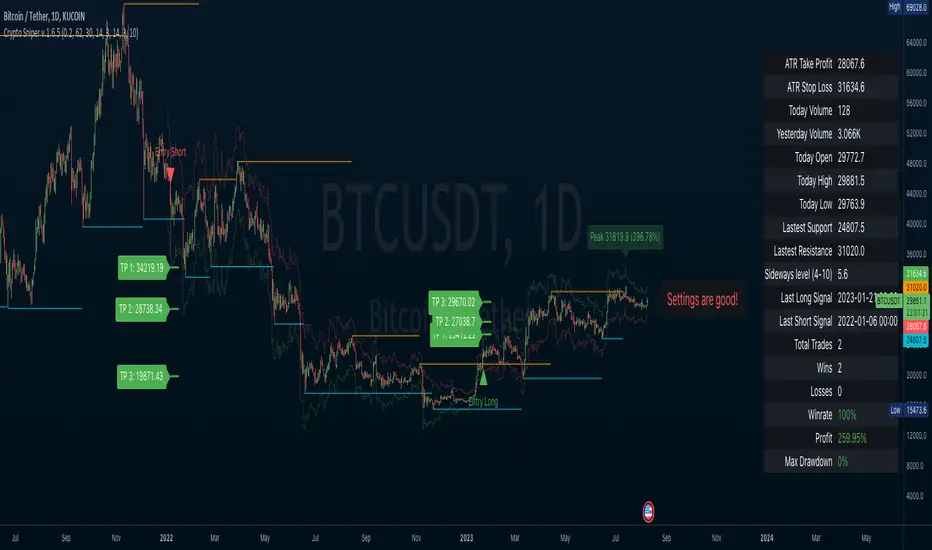
Features
• Simple entry signals, buy the contract at the end of the signal candle
• Additional entry signals can be enabled to increase your position and your profits
• Get exit signals for your opened trades.
• Alert conditions for all entries, additional entries and exits
• Enable ATR plot of Take Profit and Stop Loss
• Customize your ATR settings to adapt the indicator to any market
This indicator use some analysis to get the bottom/top of the cycles. Any market or timeframe and can be used. Specially designed for scalping on cryptocurrency futures markets.
- Add Support & Resistance levels
- New information panel with some statistics of the indicator and market
- Settings layout changed to horizontal
- Fixed errors on the Alerts
- Fixed Panel not showing the right targets/stops
- New option to show the breakouts of Support & Resistance
- Added a new parameter for filter the signals for better accuracy
- Fixed date format errors on the info panel
- Added to Info Panel: Total Trades, Wins and Losses (based on the ATR target/stop levels), Win rate, profit and drawdown (based on the price movement)
- New trades panel, where it will shows all trades computed by the system
- Reworked Alerts on Main Entries, Additional entries, Exit Spots, and Breakout Spots
- New option to show the latest peak of the actual signal, with percentage of movement since the entry spot
- Fixed the indicator not showing properly on mobile devices after long time running
- Changes in the alert texts
- Breakout spots with a new calculation
- Exist spots alerts recalculated
• Panel is now fixed on the right side of the chart
• Improve performance use on mobile devices
• Winrate, profit, and drawdown now shows when it's good (green) or bad (red)
• Warning messages advising to change the settings will appear now when any of the statistics on the panel is red
• The analysis depth is more customizable
• Added fixed target profits based on fibonacci sequence
• Updated part of the exit signals calculation
Script su invito
Solo gli utenti approvati dall'autore possono accedere a questo script. È necessario richiedere e ottenere l'autorizzazione per utilizzarlo. Tale autorizzazione viene solitamente concessa dopo il pagamento. Per ulteriori dettagli, seguire le istruzioni dell'autore riportate di seguito o contattare direttamente ThiagoSchmitz.
TradingView NON consiglia di acquistare o utilizzare uno script a meno che non si abbia piena fiducia nel suo autore e se ne comprenda il funzionamento. È inoltre possibile trovare alternative gratuite e open source nei nostri script della community.
Istruzioni dell'autore
Declinazione di responsabilità
Script su invito
Solo gli utenti approvati dall'autore possono accedere a questo script. È necessario richiedere e ottenere l'autorizzazione per utilizzarlo. Tale autorizzazione viene solitamente concessa dopo il pagamento. Per ulteriori dettagli, seguire le istruzioni dell'autore riportate di seguito o contattare direttamente ThiagoSchmitz.
TradingView NON consiglia di acquistare o utilizzare uno script a meno che non si abbia piena fiducia nel suo autore e se ne comprenda il funzionamento. È inoltre possibile trovare alternative gratuite e open source nei nostri script della community.
