Multi-Period CCI Oscillator -> PROFABIGHI_CAPITAL
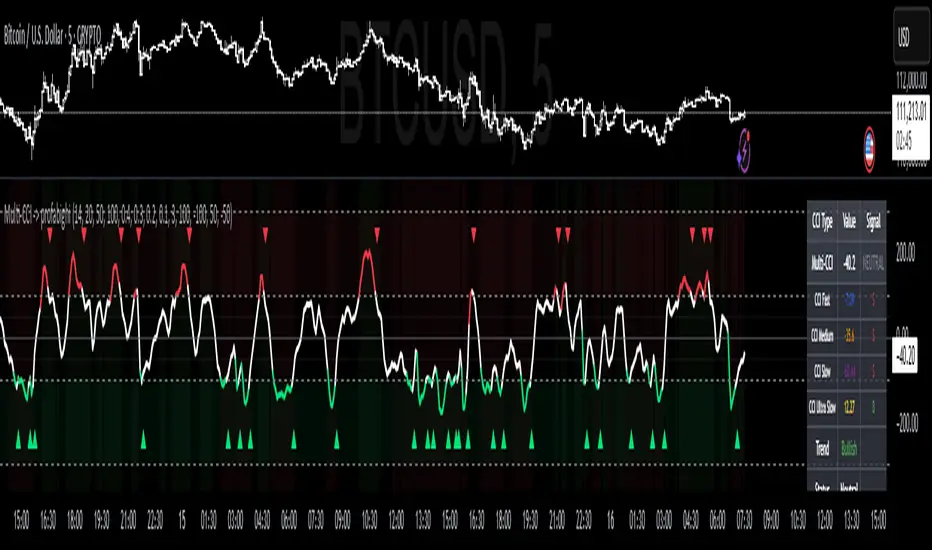
The Multi-Period CCI Oscillator → PROFABIGHI_CAPITAL blends multiple timeframes of the Commodity Channel Index into a weighted, smoothed composite for comprehensive momentum analysis. It helps traders detect overbought/oversold extremes, trend shifts, and consensus across fast-to-slow periods, reducing noise while highlighting directional biases.
📊 CCI Periods
– Fast CCI Length: Short-term period for capturing quick momentum swings.
– Medium CCI Length: Intermediate period for balanced trend insights.
– Slow CCI Length: Longer period for confirming sustained directions.
– Ultra Slow CCI Length: Extended period for overarching market regimes.
⚖️ Weights
– Fast/Medium/Slow/Ultra Slow Weights: Adjustable contributions to the composite, emphasizing preferred timeframes for customized sensitivity.
🛤️ Smoothing & Display
– Smoothing Length: EMA period to refine the overall composite line.
– Show Individual CCIs: Toggle to overlay separate CCI lines for component scrutiny.
📏 Levels
– Overbought/Oversold Levels: Thresholds signaling extreme momentum exhaustion.
– Neutral Upper/Lower: Boundaries defining transition zones between bull/bear biases.
🎨 Colors
– Bullish/Bearish/Neutral/Overbought/Oversold Colors: Custom tints for lines, zones, and signals to match trading themes.
📈 Signal Generation
– Composite Momentum: Weighted average of all CCIs, smoothed for clear trend velocity.
– Crossover Triggers: Bullish on breaks above oversold; bearish below overbought for reversal entries.
– Momentum Shifts: Positive crosses of zero or neutral upper for upside acceleration; negative for downside.
– Consensus Alignment: All CCIs positive for strong bullish; all negative for bearish conviction.
– Dominant Period: Identifies the strongest timeframe driving the signal for timeframe-specific focus.
– Strength Measure: Absolute composite value gauges overall momentum intensity.
📉 Visualization
– Composite Line: Thick, zone-tinted plot shifting colors by level for instant bias reads.
– Individual Overlays: Faint lines for enabled CCIs when toggled, revealing timeframe divergences.
– Reference Lines: Dashed extremes, dotted neutrals, solid zero for quick threshold checks.
– Extreme Zones: Subtle fills beyond overbought/oversold for visual warning.
– Signal Markers: Tiny triangles at crossovers for buy/sell highlights.
– Consensus Background: Faint bullish/bearish shades when periods align.
– Info Table: Top-right panel with composite value/signal, individual readings, trend, status, consensus, and dominant period.
🔔 Alerts
– Crossover Notifications: For oversold buys or overbought sells.
– Momentum Warnings: On zero or neutral shifts.
– Consensus Flags: When all periods agree on direction.
✅ Key Takeaways
– Multi-timeframe weighting creates a holistic momentum view beyond single-period noise.
– Consensus and dominance add layers for high-conviction setups.
– Custom levels and visuals adapt to any style or timeframe.
– Smoothed composite sharpens reversals while table tracks component harmony.
Script su invito
Solo gli utenti approvati dall'autore possono accedere a questo script. È necessario richiedere e ottenere l'autorizzazione per utilizzarlo. Tale autorizzazione viene solitamente concessa dopo il pagamento. Per ulteriori dettagli, seguire le istruzioni dell'autore riportate di seguito o contattare direttamente PROFABIGHI_CAPITAL.
TradingView NON consiglia di pagare o utilizzare uno script a meno che non ci si fidi pienamente del suo autore e non si comprenda il suo funzionamento. Puoi anche trovare alternative gratuite e open-source nei nostri script della comunità.
Istruzioni dell'autore
Declinazione di responsabilità
Script su invito
Solo gli utenti approvati dall'autore possono accedere a questo script. È necessario richiedere e ottenere l'autorizzazione per utilizzarlo. Tale autorizzazione viene solitamente concessa dopo il pagamento. Per ulteriori dettagli, seguire le istruzioni dell'autore riportate di seguito o contattare direttamente PROFABIGHI_CAPITAL.
TradingView NON consiglia di pagare o utilizzare uno script a meno che non ci si fidi pienamente del suo autore e non si comprenda il suo funzionamento. Puoi anche trovare alternative gratuite e open-source nei nostri script della comunità.