OPEN-SOURCE SCRIPT
Aggiornato Checklist By TAZFX with Trade Score
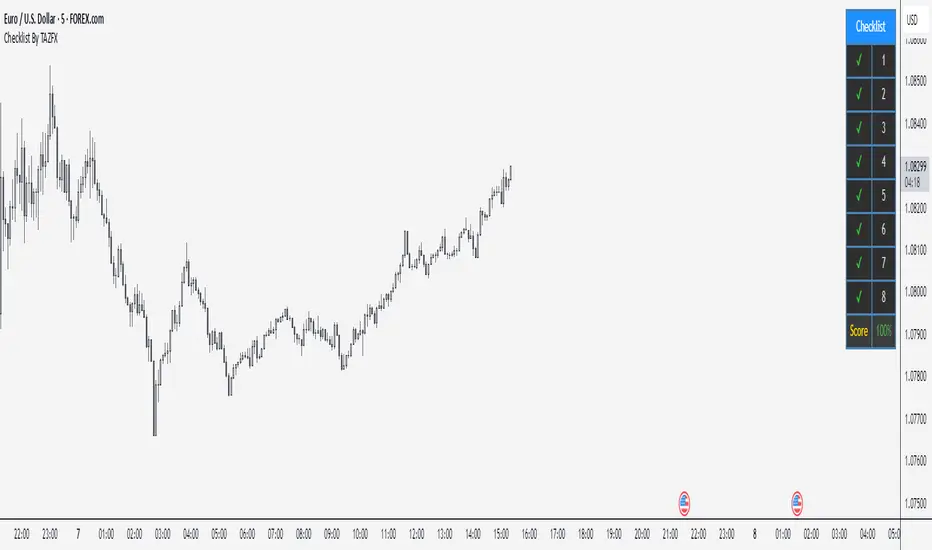
Trading Checklist is a customizable indicator designed for traders who want to stay disciplined and stick to their trading rules. Using this indicator, you can easily create and display your own personalized checklist of trading rules directly on your TradingView chart.
1. Customizable Settings:
•Positioning: Place the table in one of nine positions on the chart (e.g., bottom left, top right).
•Header: Modify the banner text, size, and color.
•Row Content: Define text for each row and control visibility.
•Appearance: Adjust text and background colors.
2. Checklist Table:
•Displays up to 8 rows with checkboxes (✅/❌) and custom labels for trade evaluation.
•Useful for tracking whether specific trade conditions or rules are met.
3. Trade Score Calculation:
•The Trade Score is a percentage that shows how many of your checklist items are checked compared to the total visible items.
1. Customizable Settings:
•Positioning: Place the table in one of nine positions on the chart (e.g., bottom left, top right).
•Header: Modify the banner text, size, and color.
•Row Content: Define text for each row and control visibility.
•Appearance: Adjust text and background colors.
2. Checklist Table:
•Displays up to 8 rows with checkboxes (✅/❌) and custom labels for trade evaluation.
•Useful for tracking whether specific trade conditions or rules are met.
3. Trade Score Calculation:
•The Trade Score is a percentage that shows how many of your checklist items are checked compared to the total visible items.
Note di rilascio
UPDATESymbol-Specific: You pick one symbol (e.g., EURUSD) in the settings, and the checklist only appears on that chart. It’s invisible on others.
Note di rilascio
UPDATE - Checklist: Up to 8 rows with checkboxes (✔ for yes, ✘ for no) and editable text (e.g., "1" or "Entry Signal").
- Trade Score: Shows a percentage (e.g., "75%") based on checked boxes, colored green (75%+), yellow (50-74%), or red (below 50%).
- Symbol-Specific: Set a "Pinned Symbol" (e.g., EURUSD) in settings—it only shows on that chart and hides elsewhere.
- Modern Design: Dark gray background, blue header, steel blue borders, and a compact layout option.
- Tooltips: Hover over row names in settings for hints (e.g., "Criteria 1"—customizable).
- Customizable: Adjust position, size, colors, and row count (1-8).
Note di rilascio
.Note di rilascio
.Note di rilascio
Border color updatedScript open-source
Nello spirito di TradingView, l'autore di questo script lo ha reso open source, in modo che i trader possano esaminarne e verificarne la funzionalità. Complimenti all'autore! Sebbene sia possibile utilizzarlo gratuitamente, ricordiamo che la ripubblicazione del codice è soggetta al nostro Regolamento.
Declinazione di responsabilità
Le informazioni e le pubblicazioni non sono intese come, e non costituiscono, consulenza o raccomandazioni finanziarie, di investimento, di trading o di altro tipo fornite o approvate da TradingView. Per ulteriori informazioni, consultare i Termini di utilizzo.
Script open-source
Nello spirito di TradingView, l'autore di questo script lo ha reso open source, in modo che i trader possano esaminarne e verificarne la funzionalità. Complimenti all'autore! Sebbene sia possibile utilizzarlo gratuitamente, ricordiamo che la ripubblicazione del codice è soggetta al nostro Regolamento.
Declinazione di responsabilità
Le informazioni e le pubblicazioni non sono intese come, e non costituiscono, consulenza o raccomandazioni finanziarie, di investimento, di trading o di altro tipo fornite o approvate da TradingView. Per ulteriori informazioni, consultare i Termini di utilizzo.