OPEN-SOURCE SCRIPT
Aggiornato Bjorgum TSI
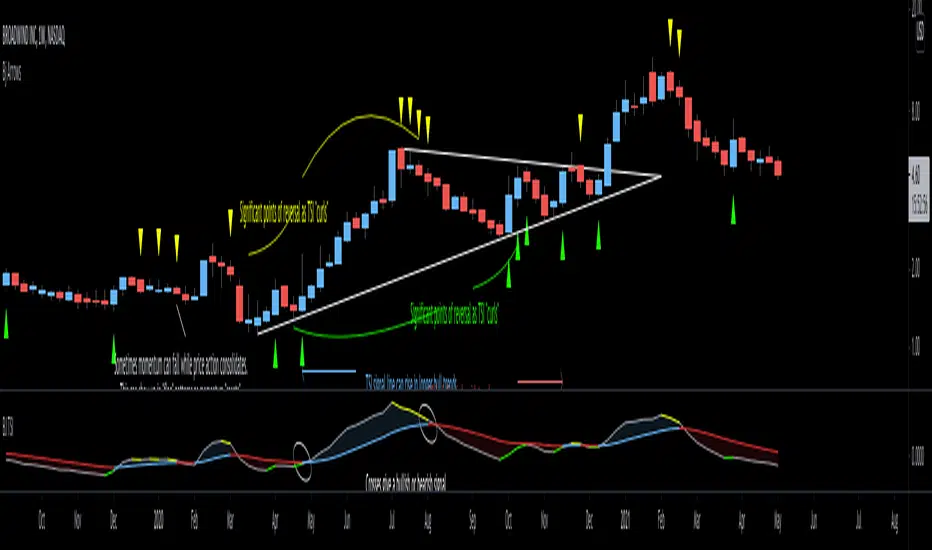
-This script utilizes simple color changes of the TSI output signals to aid in interpretation of the classic TSI indicator.
-Crosses of the TSI value line and signal line are a bullish or bearish indication. TSI value line is colored green or yellow to help identify that the TSI value line is either dropping or rising, while over or under the signal line.
-This can help anticipate a cross, or significant points in the trend. TSI signal line changes color when rising or falling which can help to identify larger prevailing trends.
-Generally, a rising signal line can be an overall bullish move, while falling more bearish regardless of crosses.
*Resolution function enables multiple overlay for "Multi-timeframe analysis"*
-Crosses of the TSI value line and signal line are a bullish or bearish indication. TSI value line is colored green or yellow to help identify that the TSI value line is either dropping or rising, while over or under the signal line.
-This can help anticipate a cross, or significant points in the trend. TSI signal line changes color when rising or falling which can help to identify larger prevailing trends.
-Generally, a rising signal line can be an overall bullish move, while falling more bearish regardless of crosses.
*Resolution function enables multiple overlay for "Multi-timeframe analysis"*
Note di rilascio
Update includes some menu name changes and area plot fill color to accentuate bullish or bearish trends in the indicator Note di rilascio
ALL NEW CAPABILITYNew "Select-a-speed" option provides a drop down box to allow the user greater control over the inputs used for the indicator
-Preset values are present for dual speed control without having to remember values
-"Fast" gives timelier signals - quicker entries and exits, but may give more whipsaw signals. This setting is good for swing trading, etc.
-"Slow" gives less signals - More meaningful signals, less whipsaw, but will not catch the top or bottom quite as good leaving a little delay.
This setting may be better for longer holds, or more volatile assets
Experiment and have fun - Back test the strategy and use a speed that works well for your asset, timeframe, and trading style
ALSO INCLUDED
- By request - The ability to add overbought and oversold lines at your value of choice. Default is 25 and -25 and invisible.
*Activate checkbox in settings to see these lines if desired*
Note di rilascio
Added alert functions:-Bullish/bearish crosses of TSI
-Generic cross for recurring alerts
-Alert for bullish or bearish "curl" - gives an alert where the TSI line is highlighted while curling toward the signal line
Note di rilascio
ALL NEW UPDATESAdded new alert functions and bar color
Alert for overbought/oversold
- Alerts user as TSI value crosses the specified values in settings. (default 30 and -30)
- The technician should apply values to fit common extremes for their timeframe
Alert for Curl in area extreme
*Alerts user if TSI "curls" in overbought or oversold (above or below user defined values)
*Bar color option will also color based on this condition so the technician can visually check its effectiveness
Example of bar color check:
Note di rilascio
Upgrade to version 5Added a zero line option from menu as frequently requested
Added multi-timeframe functionality utilizing the built-in args
Note di rilascio
Updated settings menu to allow for manipulation of color variables from the input menu to combat deprecation of the transp argument Note di rilascio
Updated bar color options as per user request Note di rilascio
Colors are organized in the settings tab and now can be seen back in the style tab again. Transparency can be altered with the slider in the color menuNote di rilascio
Upon request, an alert feature has been added to signal when crosses occur while the TSI is in the overbought and oversold zones. The threshold level at which these crosses must occur is set based on the values specified for overbought and oversold levels in the user menu. Additionally, a checkbox has been added to allow the choice to highlight the background where these crosses occur.Note di rilascio
The code has been refactored and the user interface optimized for convenience. The update includes three color themes, each accessible from a dropdown menu:- Tropical theme: Combines teal and coral for fresh, vibrant, beachy vibes.
- Neon lights theme: Bright and dynamic with neon purple and blue, emulating city nightlife.
- Classic Bj: Offers a subtle yet contrasting palette that maintains the classic aesthetics of the original indicator.
Script open-source
In pieno spirito TradingView, il creatore di questo script lo ha reso open-source, in modo che i trader possano esaminarlo e verificarne la funzionalità. Complimenti all'autore! Sebbene sia possibile utilizzarlo gratuitamente, ricorda che la ripubblicazione del codice è soggetta al nostro Regolamento.
Declinazione di responsabilità
Le informazioni ed i contenuti pubblicati non costituiscono in alcun modo una sollecitazione ad investire o ad operare nei mercati finanziari. Non sono inoltre fornite o supportate da TradingView. Maggiori dettagli nelle Condizioni d'uso.
Script open-source
In pieno spirito TradingView, il creatore di questo script lo ha reso open-source, in modo che i trader possano esaminarlo e verificarne la funzionalità. Complimenti all'autore! Sebbene sia possibile utilizzarlo gratuitamente, ricorda che la ripubblicazione del codice è soggetta al nostro Regolamento.
Declinazione di responsabilità
Le informazioni ed i contenuti pubblicati non costituiscono in alcun modo una sollecitazione ad investire o ad operare nei mercati finanziari. Non sono inoltre fornite o supportate da TradingView. Maggiori dettagli nelle Condizioni d'uso.