OPEN-SOURCE SCRIPT
Position Size 📐 DT/ST (Today's Open)
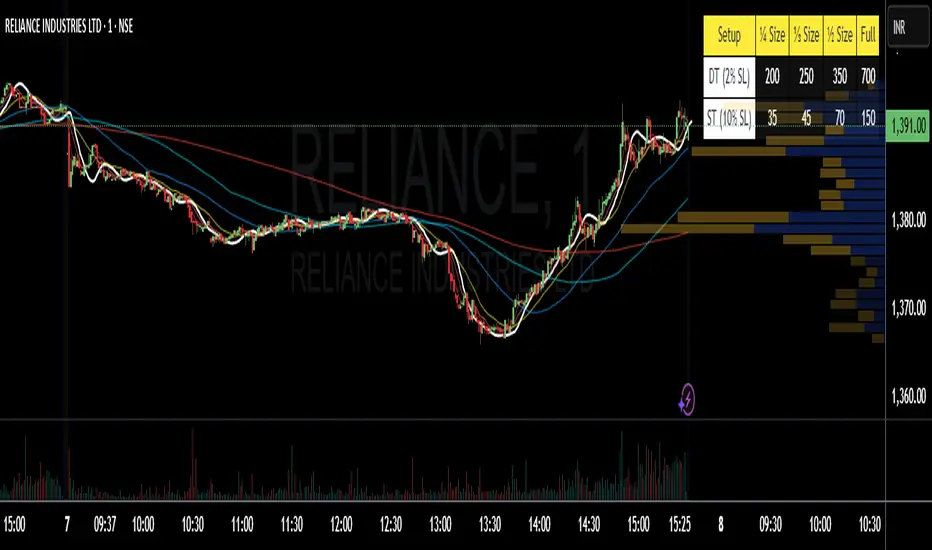
💡 Purpose:
This indicator automatically calculates intraday (DT) and swing trading (ST) position sizes based on your account capital, risk per trade, and stop-loss percentage, using today’s daily open price as the entry price reference.
⚙️ Main Functionalities:
Dynamic Position Sizing
Calculates Full size position based on the maximum risk you allow per trade.
Breaks it down into ¼ Size, ⅓ Size, and ½ Size positions for flexible scaling.
Two Distinct Trading Styles:
DT (Day Trading) – Uses your specified intraday stop-loss % (default: 2%).
ST (Swing Trading) – Uses your specified swing stop-loss % (default: 10%).
Lot Size Rounding
Automatically rounds quantities to a chosen lot size (e.g., 1 for cash equity or futures lot size for derivatives).
Customizable Table Position
Display the table anywhere on your chart: Top Right, Top Left, Bottom Right, or Bottom Left.
Optimized for Dark or Light Themes
Yellow header with black text for visibility.
Blue row labels for strategy type.
Grey background with white text for calculated values.
Live Market Adaptation
All values update in real-time as today’s daily open price changes (on new daily candles).
Works for any symbol, asset class, or time frame.
🧮 Formula:
Position Size (Full) = Max Risk ₹ / (Price × StopLoss%)
¼, ⅓, and ½ Sizes = Scaled from Full size
📌 Ideal For:
Traders who want quick, ready-to-use position sizes right on their chart.
Those who follow fixed risk-per-trade and need fast decision-making without manual calculations.
This indicator automatically calculates intraday (DT) and swing trading (ST) position sizes based on your account capital, risk per trade, and stop-loss percentage, using today’s daily open price as the entry price reference.
⚙️ Main Functionalities:
Dynamic Position Sizing
Calculates Full size position based on the maximum risk you allow per trade.
Breaks it down into ¼ Size, ⅓ Size, and ½ Size positions for flexible scaling.
Two Distinct Trading Styles:
DT (Day Trading) – Uses your specified intraday stop-loss % (default: 2%).
ST (Swing Trading) – Uses your specified swing stop-loss % (default: 10%).
Lot Size Rounding
Automatically rounds quantities to a chosen lot size (e.g., 1 for cash equity or futures lot size for derivatives).
Customizable Table Position
Display the table anywhere on your chart: Top Right, Top Left, Bottom Right, or Bottom Left.
Optimized for Dark or Light Themes
Yellow header with black text for visibility.
Blue row labels for strategy type.
Grey background with white text for calculated values.
Live Market Adaptation
All values update in real-time as today’s daily open price changes (on new daily candles).
Works for any symbol, asset class, or time frame.
🧮 Formula:
Position Size (Full) = Max Risk ₹ / (Price × StopLoss%)
¼, ⅓, and ½ Sizes = Scaled from Full size
📌 Ideal For:
Traders who want quick, ready-to-use position sizes right on their chart.
Those who follow fixed risk-per-trade and need fast decision-making without manual calculations.
Script open-source
Nello spirito di TradingView, l'autore di questo script lo ha reso open source, in modo che i trader possano esaminarne e verificarne la funzionalità. Complimenti all'autore! Sebbene sia possibile utilizzarlo gratuitamente, ricordiamo che la ripubblicazione del codice è soggetta al nostro Regolamento.
Declinazione di responsabilità
Le informazioni e le pubblicazioni non sono intese come, e non costituiscono, consulenza o raccomandazioni finanziarie, di investimento, di trading o di altro tipo fornite o approvate da TradingView. Per ulteriori informazioni, consultare i Termini di utilizzo.
Script open-source
Nello spirito di TradingView, l'autore di questo script lo ha reso open source, in modo che i trader possano esaminarne e verificarne la funzionalità. Complimenti all'autore! Sebbene sia possibile utilizzarlo gratuitamente, ricordiamo che la ripubblicazione del codice è soggetta al nostro Regolamento.
Declinazione di responsabilità
Le informazioni e le pubblicazioni non sono intese come, e non costituiscono, consulenza o raccomandazioni finanziarie, di investimento, di trading o di altro tipo fornite o approvate da TradingView. Per ulteriori informazioni, consultare i Termini di utilizzo.