To Pine Script® version 3
This document helps to migrate Pine Script code from @version=2 to
@version=3.
Default behaviour of security function has changed
Let’s look at the simple security function use case. Add this
indicator on an intraday chart:
This indicator is calculated based on historical data and looks somewhat into the future. At the first bar of every session an indicator plots the high price of the entire day. This could be useful in some cases for analysis, but doesn’t work for backtesting strategies.
We worked on this and made changes in Pine Script version 3. If this
indicator is compiled with //@version=3 directive, we get a completely
different picture: 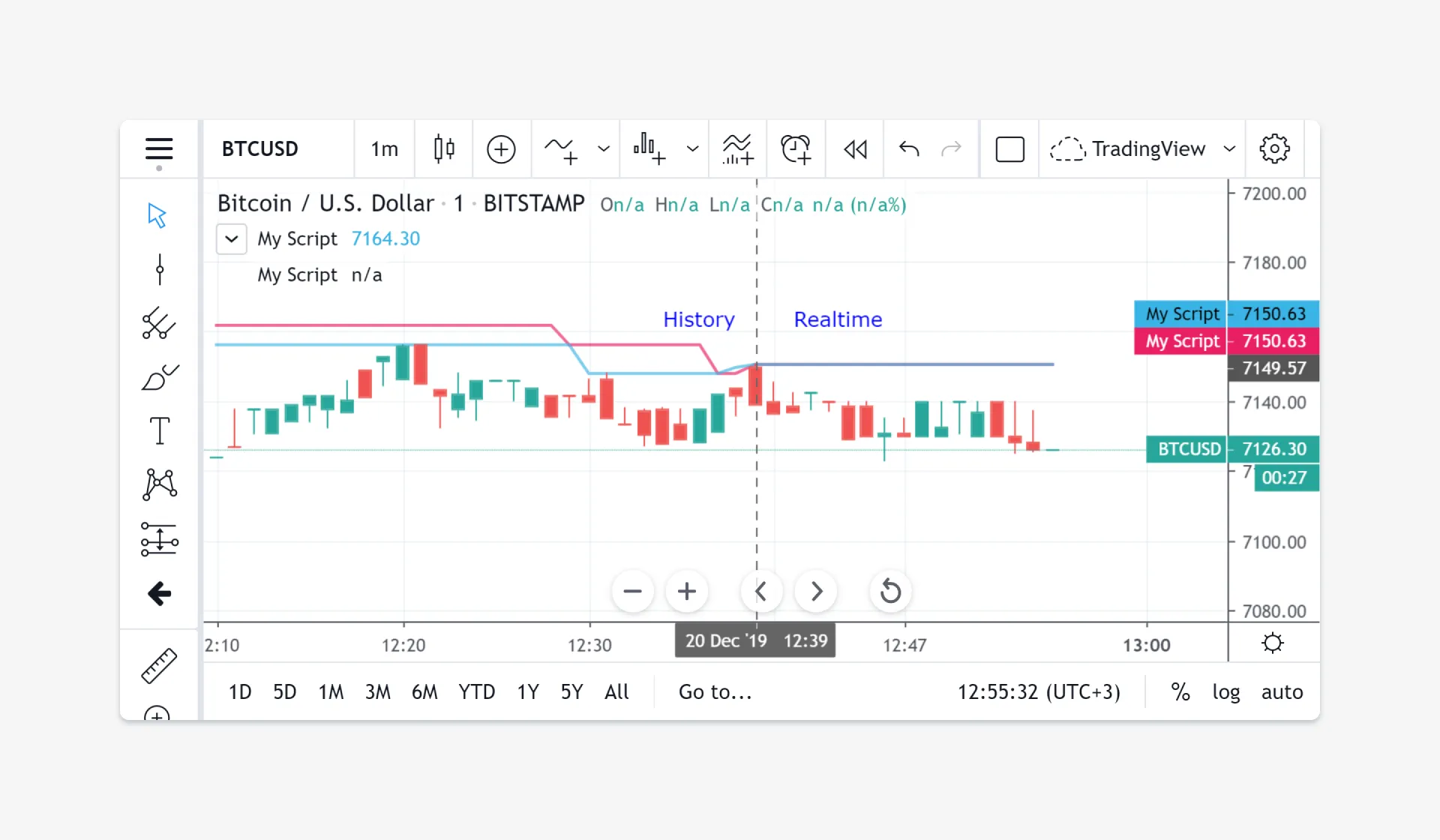
The old behaviour is still available though. We added a parameter to the
security function (the fifth one) called lookahead.
It can take on the form of two different values:
barmerge.lookahead_off (and this is the default for Pine Script
version 3) or barmerge.lookahead_on (which is the default for Pine
Script version 2).
Self-referenced variables are removed
Pine Script version 2 pieces of code, containing a self-referencing variable:
Compiling this piece of code with Pine Script version 3 will give you
an Undeclared identifier 's' error. It should be rewritten as:
s is now a mutable variable that is initialized at line 3. At line 3
the initial value gives the Pine Script compiler the information about
the variable type. It’s a float in this example.
In some cases you may initialize that mutable variable (like s) with a
na value. But in complex cases that won’t work.
Forward-referenced variables are removed
In this example f is a forward-referencing variable, because it’s
referenced at line 3 before it was declared and initialized. In Pine
Script version 3 this will give you an error
Undeclared identifier 'f'. This example should be rewritten in Pine
Script version 3 as follows:
Resolving a problem with a mutable variable in a security expression
When you migrate script to version 3 it’s possible that after removing self-referencing and forward-referencing variables the Pine Script compiler will give you an error:
Cannot use mutable variable as an argument for security function!
This limitation exists since mutable variables were introduced in Pine Script, i.e., in version 2. It can be resolved as before: wrap the code with a mutable variable in a function:
Math operations with booleans are forbidden
In Pine Script v2 there were rules of implicit conversion of booleans
into numeric types. In v3 this is forbidden. There is a conversion of
numeric types into booleans instead (0 and na values are false, all
the other numbers are true). Example (In v2 this code compiles fine):
Variables s, s1 and s2 are of bool type. But at line 6 we add
three of them and store the result in a variable sum. sum is a
number, since we cannot add booleans. Booleans were implicitly converted
to numbers (true values to 1.0 and false to 0.0) and then they
were added.
This approach leads to unintentional errors in more complicated scripts. That’s why we no longer allow implicit conversion of booleans to numbers.
If you try to compile this example as a Pine Script v3 code, you’ll
get an error:
Cannot call `operator +` with arguments (series__bool, series__bool); <...>
It means that you cannot use the addition operator with boolean values.
To make this example work in Pine Script v3 you can do the following:
Function bton (abbreviation of boolean-to-number) explicitly converts
any boolean value to a number if you really need this.